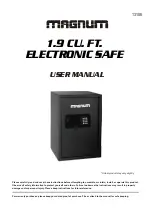031-11214
Rev. 1 05/2022
4 of 9
Using Your Product
CUBE Micro Station®
Setting the Combination Lock
Your new CUBE Micro Station® comes equipped with a resettable
Combination Padlock. You can program the lock with your own
combination. The lock starts with 0-0-0-0. Follow the directions with the
look for changing the combination. Remember to depress the shackle
before disengaging it from the lock.
Wiring your CUBE Micro Station® (Pre-Wired models can skip section)
1. Shutdown the CUBE Micro Station® using the power switch and
unplug the unit from the wall.
2. Unlock and open the CUBE Micro Station® door.
3. Remove device modules from the unit and set them to the side.
4. Remove the module tray by lifting up from the center cut out.