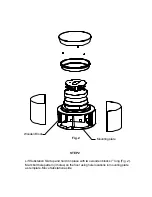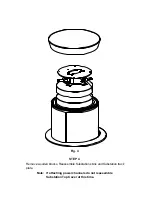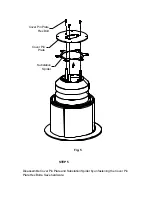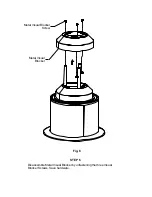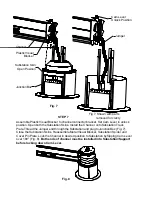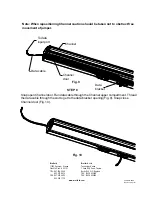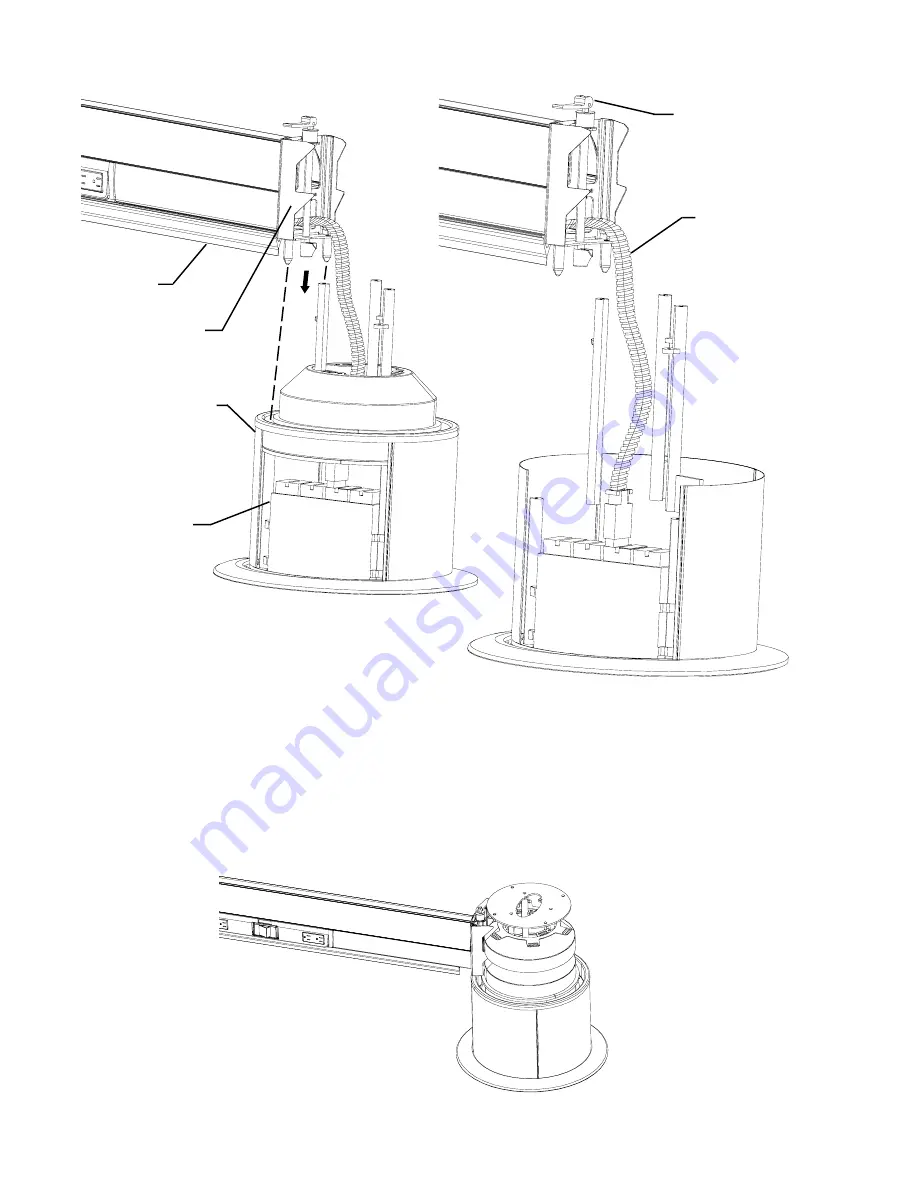
Fig. 7
Fig 7. Shown with parts
removed for clarity
Channel
Cam Lever
Unlock Position
Jumper
Substation Skin
Open Position
Junction Box
STEP 7
Assemble Plastic Visual Blocker to channel connector bracket. Set Cam Lever in unlock
position. Open both the Substation Skins. Install the Channel onto Substation Track
Plate.Thread the Jumper end through the Substation and plug to Junction Box (Fig. 7).
Close the Substation Skins. Reassemble Metal Visual Blocker, Substation Spider and
Cover Pin Plate. Lock the Channel in desired position to Substation by flipping Cam Lever
over 180° (Fig. 8). Both ends of channel must be installed into Substation/Support
before locking down Cam Lever.
Fig. 8
Plastic Visual
Blocker