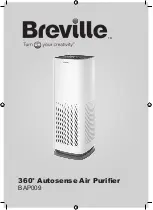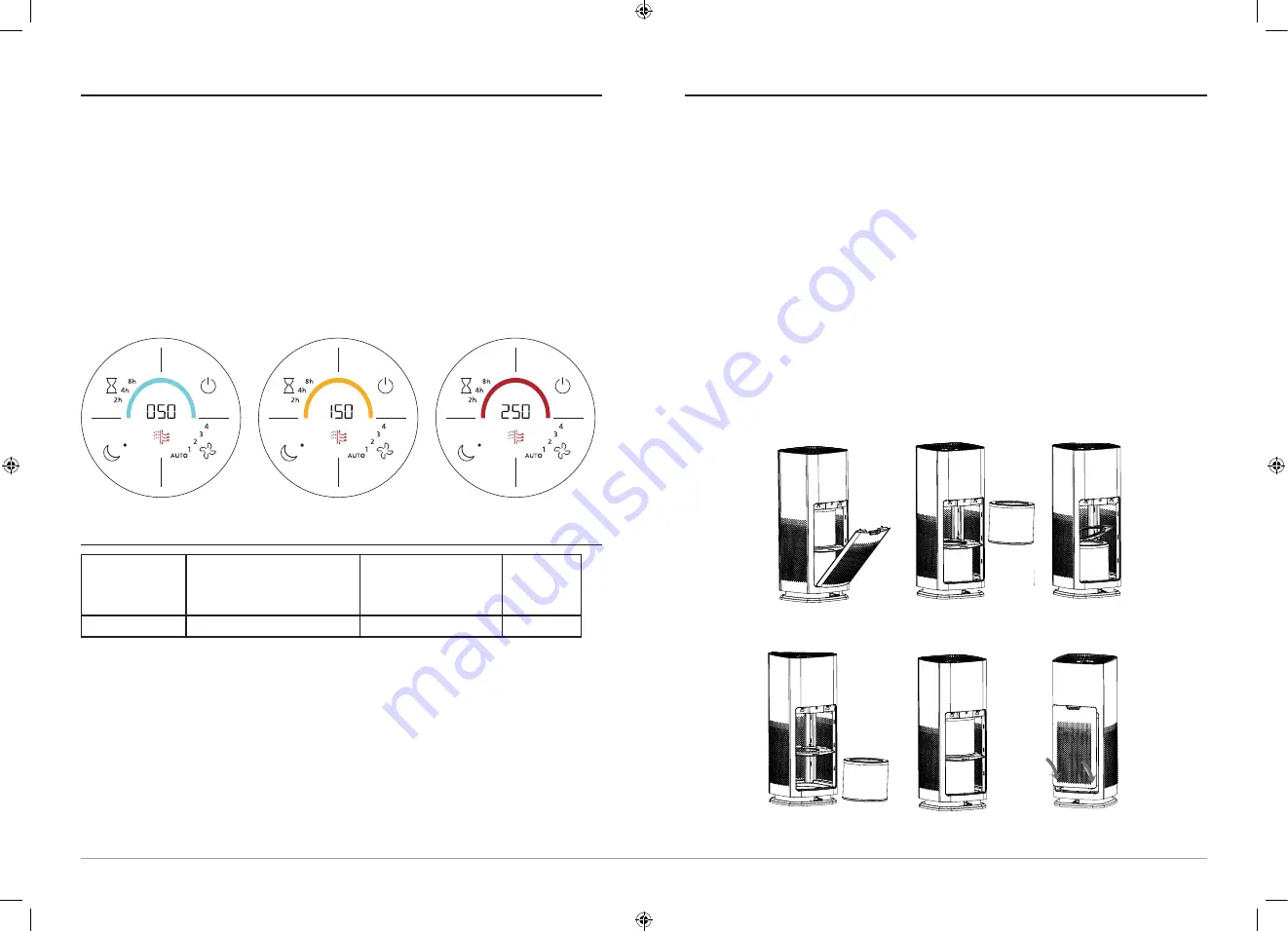
7
6
AIR QUALITY DISPLAY
PM2.5 Autosense technology actively monitors the indoor air quality in the room by
measuring particulate matter. It accurately detects and quickly responds to even the
slightest particle change in the air and provides real-time PM2.5 feedback.
The air purifier’s display will illuminate a specific color based on whether the air quality is
“Good”, “Moderate”, or “Poor”.
When the unit is in auto mode, the air purifier automatically monitors the air quality and
adjusts the fan speed accordingly to ensure healthy air quality levels.
GETTING STARTED
Installing the True HEPA filters
1. Ensure the unit is unplugged and not turned ON.
2. Pull the top part of the back panel cover towards you to release it from the appliance
(Figure 1).
3. Remove the top True HEPA filters from the appliance (Figure 2).
4. Once removed the filter separation plate will spring up to give access to the lower
filter. The plate can be rotated upwards for better access (Figure 3).
5. Remove the lower True HEPA filter (Figure 4).
6. Remove the plastic bag from the filters.
7. Insert True HEPA filters back into the appliance. Insert the bottom filter first, then
insert the top filter (Figure 5).
8. To reattach the back panel cover, align and mount the cover into the base of the
appliance first, and then push the top of the panel against the appliance (Figure 6).
9. Plug the unit in and turn ON the power.
Your unit is equipped with two 3-in-1 True HEPA filters that lasts up to 12 months
depending on usage.
PRODUCT SPECIFICATIONS
CADR
Smoke 329m3/h/ 194 CFM
Dust 339 m3/h / 200 CFM
Pollen 343 m3/h / 202 CFM
Noise level on high
speed
55 dB max
Fan speeds
4
Power consumption
42 W
GOOD
Blue | 0 – 100
MODERATE
Yellow | 101 - 200
POOR
Red | 201 – 500
(Figure 1)
(Figure 2)
(Figure 3)
(Figure 4)
(Figure 5)
(Figure 6)