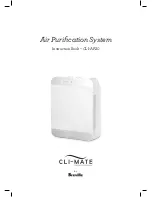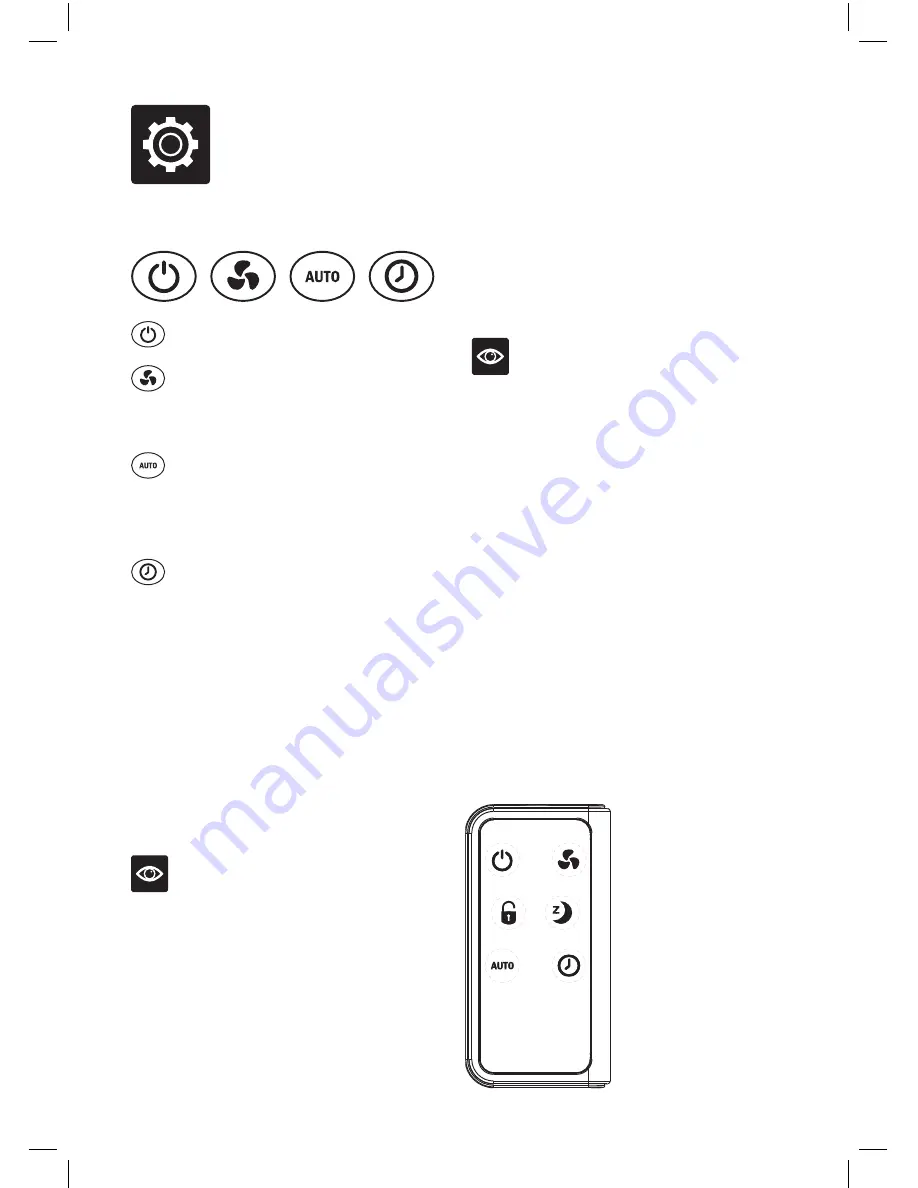
7
Functions
CONTROL PANEL/BUTTONS
REMOTE CONTROL
I.
On/off
II. Child-safety lock
III. Auto-mode
IV. Speed options
V. Sleep mode
VI. Off timer options
II.
III.
IV.
I.
V.
VI.
Power
Turns unit ON/OFF..
Speed
Allows selection for desired fan speed
setting: SLEEP, LOW, MEDIUM and
HIGH.
Auto Mode
Operates in a loop cycle on these
settings: HIGH speed for 2 hours –
MEDIUM speed for 2 hours – LOW
speed for 2 hours.
Timer
To set automatic OFF timer at 1/4/8
hour settings.
WARNING - KEEP BATTERIES
OUT OF REACH OF CHILDREN
Swallowing may lead to serious injury in as
little as 2 hours or death, due to chemical burns
and potential perforation of the oesophagus.
If you suspect your child has swallowed or
inserted a button battery immediately call the
24-hour Poisons Information Centre on
13 11 26 for fast, expert advice.
Examine devices and make sure the battery
compartment is correctly secured, e.g. that
the screw or other mechanical fastener is
tightened. Do not use if compartment is not
secure.
Dispose of used button batteries immediately
and safely. Flat batteries can still be dangerous.
Tell others about the risk associated with
button batteries and how to keep their
children safe.
NOTE
• Avoid storing the remote control in direct
sunlight.
• The battery for this remote control is for
initial use only and will need to be changed.
• When replacing battery, always use
a 3V lithium coin battery.
• When the unit will not be used for an
extended period, remove the battery from
the remote to prevent battery fluid leakage.
• For safety reasons, access to the battery
requires removing the small screw with
a small Phillips head screwdriver. Always
ensure the screw is in place when there is
a battery in the remote.