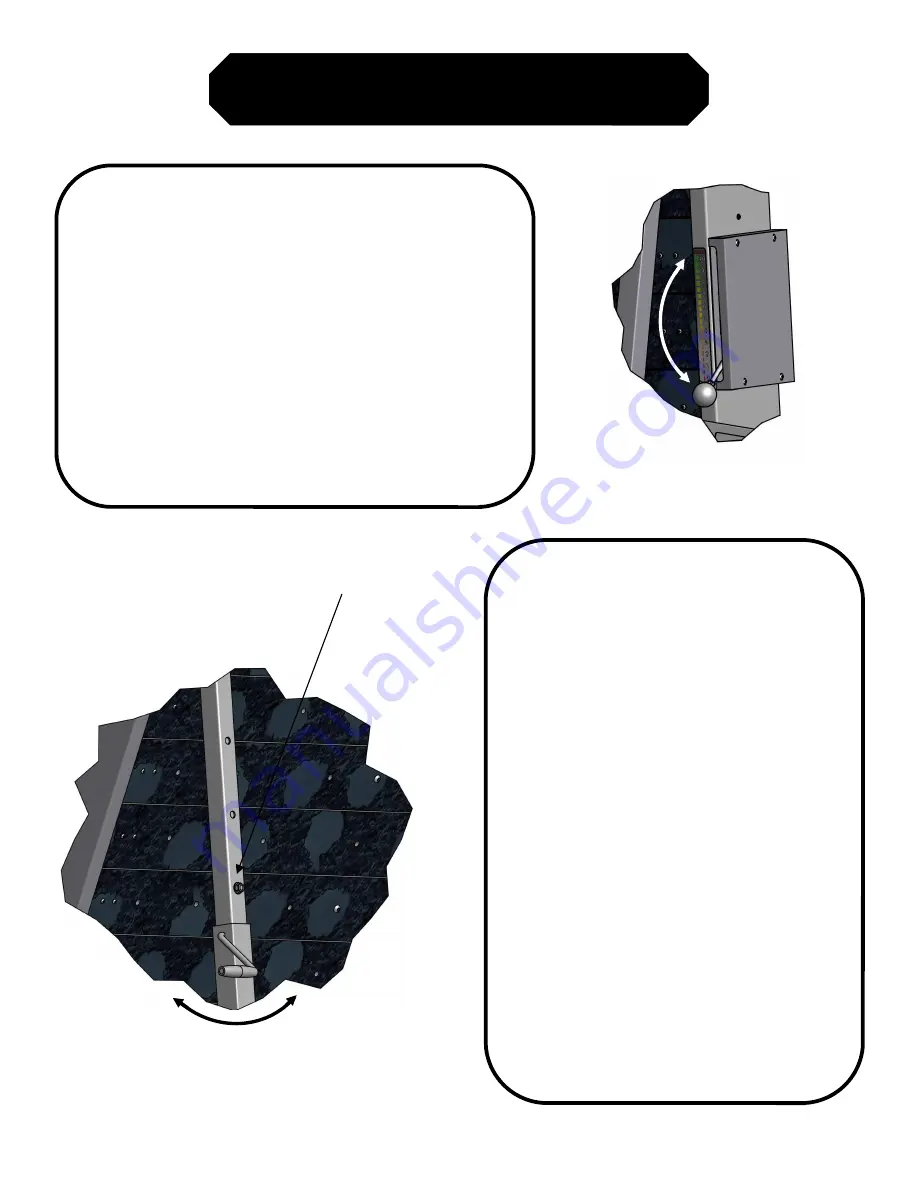
6
Treadwall Kore Pro Owner’s Manual—2017
Operang Instrucons
Speed Control
To control the speed of your climb you simply move the
lever up and down. At the “0” se3ng the Treadwall will be
completely stopped for most people or it may just barely
creep downwards for heavier individuals. At speed “10”
the wall is at its fastest and only requires about 50 pounds
of weight to move. The ideal se3ng will be different for
people of different weights.
Accurate current and average speeds are displayed on the
counter in feet/min. or meters/min if needed.
Angle Changing
On the Kore Pro there are three angle
ranges. Your range will be chosen during
assembly. If your kore is bolted in the top
hole you can go from a 5 degree to a 20
degree overhang. The middle hole goes from
13 to 28, and the bo7om hole goes from 20
to 35 degrees.
Many gyms will allow anybody to change the
angle, and some will set an angle when
se3ng new routes and leave it.
To change the angle you simply rotate the
handles on either side of the Treadwall. You
can adjust one side at a me, but it is a good
idea to alternate from side to side every 5
inches of raising. Clockwise li)s the wall to
an easier angle and counter–clockwise will
lower it to harder angles.
Angle Range selecon
Clockwise: Raise Wall
Counter-clockwise: Lower Wall
Summary of Contents for Treadwall Kore Pro
Page 2: ......
Page 9: ...10 Treadwall Kore Pro Owner s Manual 2017 ...
Page 18: ...26 Treadwall Kore Pro Owner s Manual 2017 ...
Page 37: ......







































