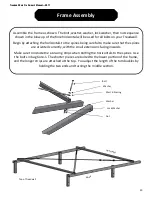7
Treadwall Kore Pro Owner’s Manual—2017
Operang Instrucons
Digital Counter
The counter will start coun ng as soon as you start climbing. It will pause if
you rest for 5 seconds, and it will power down a)er 5 minutes of non
-use.
To turn the counter back on just start climbing, or tap the screen.
You can adjust the view angle by adjus ng the small arm at the rear of the
counter.
Adjustment knobs
0
Calories
Time
0
Distance
0
Speed
0
Average Speed
Reset
Setup
?
Done
Distance Goal
?
Time Goal
Hold buttons above for
distance and time goals
Enter weight below for calories:
0
00:00
0
1 2 3 4 5
6 7 8 9 0
Clear
Home Screen
The home screen shows real-
me data for a single climb. When you
pause for 5 seconds the counter will hold your data on the screen un l
you begin climbing again and then it will start from where you le) off.
To reset the counter for a new climber hit “Reset.”
Setup Screen
To set a distance or me goal tap or hold the bu7ons labeled
“Distance Goal” or “Time Goal”. The values will increase more
rapidly as you hold the bu7ons down longer.
The number pad allows you to enter your weight for a more accurate
calorie count. The default weight is 150 pounds. When you are
sa sfied with your goal hit done and the value you selected will
appear on the home screen.
You can only select a distance or a me goal, not both at once.
Summary of Contents for Treadwall Kore Pro
Page 2: ......
Page 9: ...10 Treadwall Kore Pro Owner s Manual 2017 ...
Page 18: ...26 Treadwall Kore Pro Owner s Manual 2017 ...
Page 37: ......