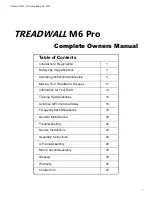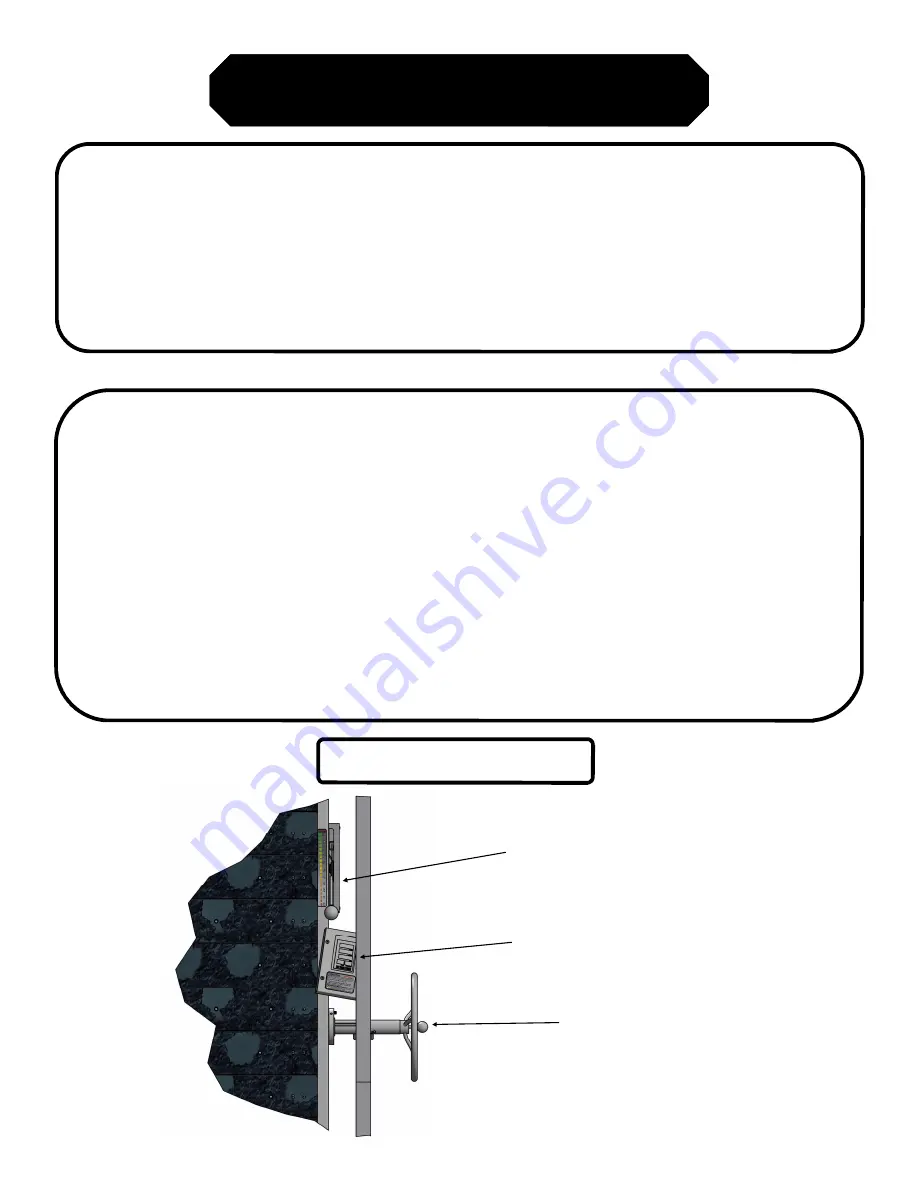
5
Treadwall M6 Pro Owner’s Manual—2017
Operating Instructions
INTRODUCTION
There are 3 primary controls to know about on the Treadwall M6.
You can adjust the
speed
of the climb with the lever located on the right side of the machine, you
can adjust the
angle
of the wall with the wheel placed on either the right—or the left— side of the
machine, and you can view and track the stats on your exercise with the
digital counter
on the
right side of the machine.
HOW THE TREADWALL WORKS
It’s very simple, you can just hop on and climb! The weight of your body will move the wall
downwards. With our auto-stop technology, if you stop climbing, the Treadwall will stop and
wait for you. The Treadwall will not move unless you are on the wall and climbing upwards.
You can adjust the angle of the wall as well, which makes it easily adaptable to a large variety
of abilities and fitness goals. Easier angles are great for aerobic workouts and focus on the
lower body. Overhanging angles target upper body strength and really engage the core.
Use the digital counter to set goals, manage your progress, and track your exercises. The
counter will begin automatically counting upwards when you start climbing, or you can set time
and distance goals on the setup screen.
Speed Lever
Digital Counter
Angle Change wheel
Control Mechanisms
Summary of Contents for Treadwall M6 Pro
Page 2: ......
Page 4: ...ii Treadwall M6 Pro Owner s Manual 2017...
Page 6: ...2 Treadwall M6 Pro Owner s Manual 2017...
Page 8: ...4 Treadwall M6 Pro Owner s Manual 2017...
Page 14: ...10 Treadwall M6 Pro Owner s Manual 2017...
Page 16: ...12 Treadwall M6 Pro Owner s Manual 2017...
Page 50: ...46 Treadwall M6 Pro Owner s Manual 2017...