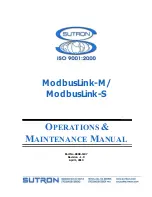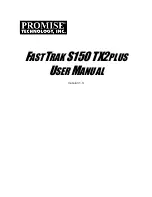12
Pressing the blue TC button will display the date (MMDDYY). Pressing TC again will display
the display firmware version number. Pressing TC again will return to the main time display.
The display will automatically return to the main time display after 10 seconds of no button
activity.
Menu Operation - Press the Mode button to access the menu system. Using the Up and Down
buttons, select the desired menu item. Press the Mode button again to display the parameter. For
menu items above 19, press Mode again to access the menu’s second level. When a one appears,
indicating the second level menu, press the Up or Down buttons to select the desired menu item,
then press Mode to display the parameter value. Press the Up or Down buttons to change the
parameter value. Once the parameter value is changed, press Mode to back out of the item and
move to another item, or press the TC button to save and exit the menu system. Pressing the TC
button at any time will save your changes and exit the menu system.
Pressing the Mode button while a parameter value is displayed will back up one level. Press Up
or Down to move to the next mode item. Pressing the Down button until mode 0 is reached will
exit the menu system. Pressing the TC button also exits the menu system. The menu will
timeout and return to normal operation after 60 seconds in inactivity.
A special operation menu is available for restoration and diagnostic purposes. Pressing and
holding the mode button will cause either four one’s or four two’ to be displayed. Four one’s
means no configuration has been stored in secondary memory. Four two’s means a previous
configuration has been stored in secondary memory.
Continuing to hold down the mode button allows shortcut menu operations. The one’s or two
will disappear and the display will begin counting up from 0. Special commands will execute if
you release the mode button while one of the numbers are displayed. The special commands
are:
1=Software reset
2=Restore factory defaults, once the 2 appears, release the mode button and momentarily press the TC
button
3=Restore customer defaults from secondary memory (if previously stored) , once the 3 appears, release
the mode button and momentarily press the TC button
4=Store customer defaults in secondary memory, once the 4 appears, release the mode button and
momentarily press the TC button
First
Menu
Level
Mode
Number
Second
Menu
Level
Value
Range
Mode Description and Instructions
0
N/A
00:00
to
23:59
Exit Menu System
Simply press the Up button to advance the time, or the Down button to decrement the
time. The longer the buttons are held down, the faster the time will change. Pressing