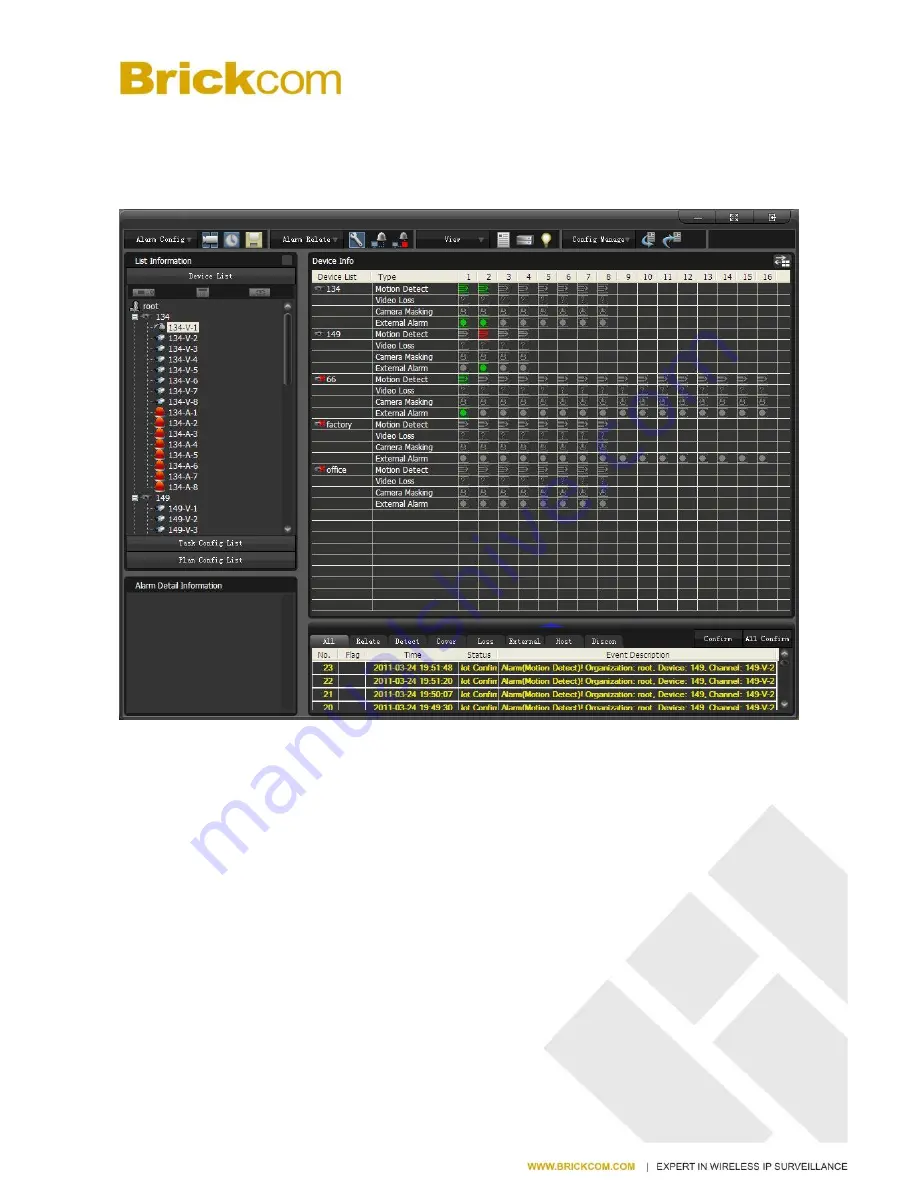
www.brickcom.com.tw
128
Sound: enable the function and select an audio file
(
format: .wav
)
TV wall: enable the function, the alarm video will be send to TV wall as the alarm occur.
Alarm interface: enable the function, the alarm interface will pop up as the alarm occur. (See “Diagram 14-30”)
Diagram 14-30
Relate the alarm video, support maximum 4 channels. (See “Diagram 14-31”)
Summary of Contents for NR-2008
Page 37: ...www brickcom com tw 36...
Page 94: ...www brickcom com tw 93...
Page 105: ...www brickcom com tw 104 Diagram 13 6 Diagram 13 7 is the Video Channel interface...
Page 176: ...www brickcom com tw 175 18 2 2 Device Manager...
Page 178: ...www brickcom com tw 177 Remote Control The device can be set up for remote operation...
Page 182: ...www brickcom com tw 181 18 3 2 Playback Setting...















































