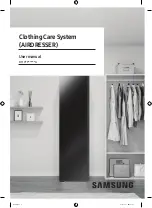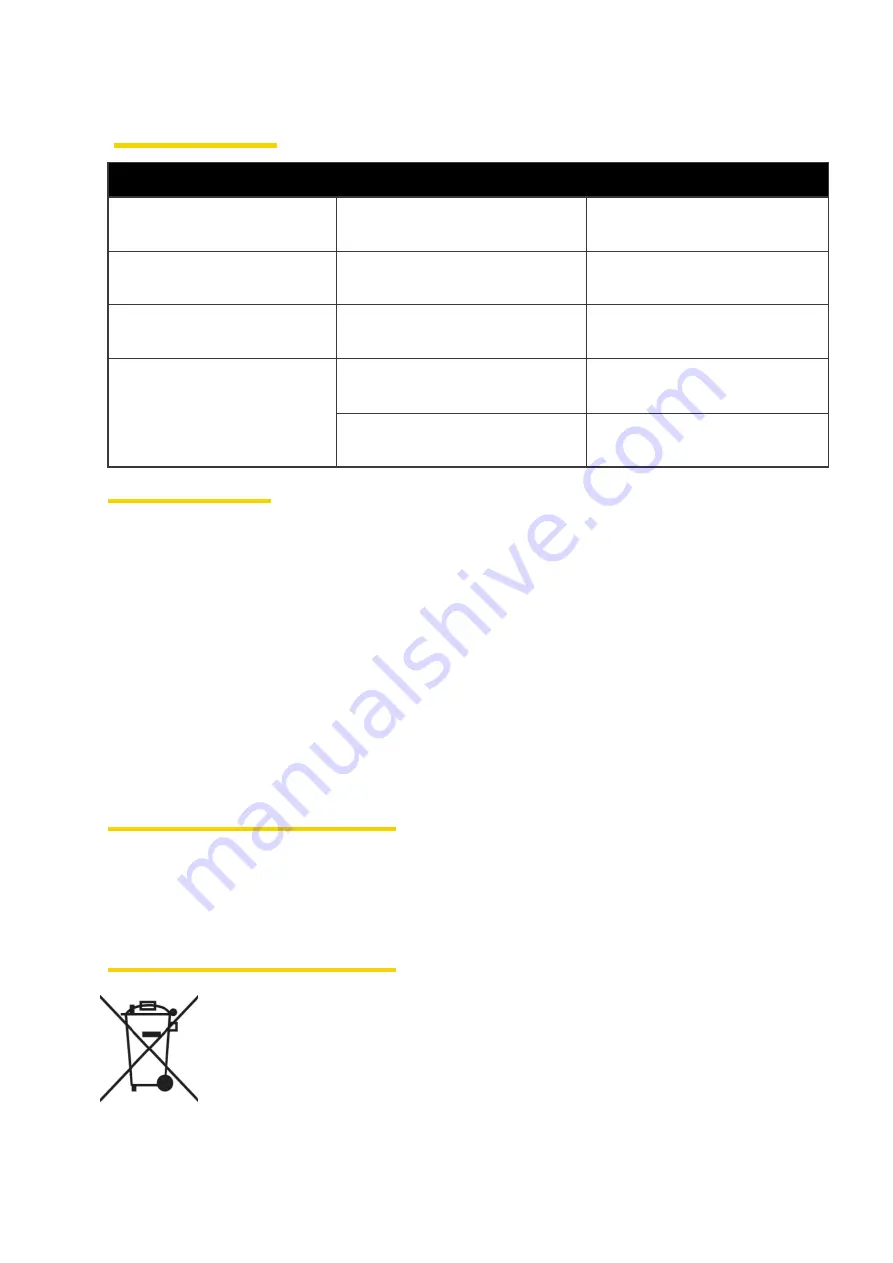
Problem Solving
PROBLEM
REASON
SOLUTION
Light
off,
fan
not
working,
no
mist.
Power
not
connected
or
issue with
power
source.
Try
another
power
socket.
Light
on,
fan
not
working,
no
mist.
Too
much
water
is
in
the
base.
Pour
out water
from the
base
and
restart.
Only a
small
amount
of
mist.
Transducer
cover
by
furring.
Clean
the
furring
away
and
change water.
Water
can
not
reach
base.
Valve
stuck
or
water
tank
positioned
incorrectly
on
base.
Clean
valve
and
reposition
the
water
tank
onto base.
Water
higher
than
the
mark.
Pour
out
some
water
till
its
lower
than
the
mark.
General advice
Always
use
a
hygrometer
to
check
the
humidity
levels
are
correct.
In
cold
weather,
windows
and
walls
may
sometimes
fog
or
develop
excess
condensation
from too
much
humidity.
If
this
occurs,
reduce
the
mist
intensity
setting.
Allowing
too much moisture
to
accumulate, could
allow
bacteria
and
fungi
to
g
row,
and
can
also
damage
furniture,
walls
and
wallpaper.
To prolong
the
life
of
this
humidifier, using
distilled
water
is
highly
recommended.
Do
not add
fragrance
or
oil
in
the
water,
it
will
cause
the
machine to
malfunction and void
the
warranty.
Conformity with directives
This product
is
CE
marked
to
denote
conformity
with
Directives
2014/35/EU
(low
Voltage) and
2014/30/EU
(Electromagnetic
Compatibility),
as
amended.
Environmental protection
Disposal
This
marking
indicates
that
this product
should
not
be
disposed
with
other
household
wastes
throughout the
EU.
To
prevent
possible
harm
to
the
environment
or
human
health
from uncontrolled
waste
disposal,
recycle
it
responsibly
to
promote
the
sustainable
reuse
of
material
resources.
Summary of Contents for ESOL Static Fogger
Page 1: ...ESOL static fogger User manual...
Page 2: ...Specifications...