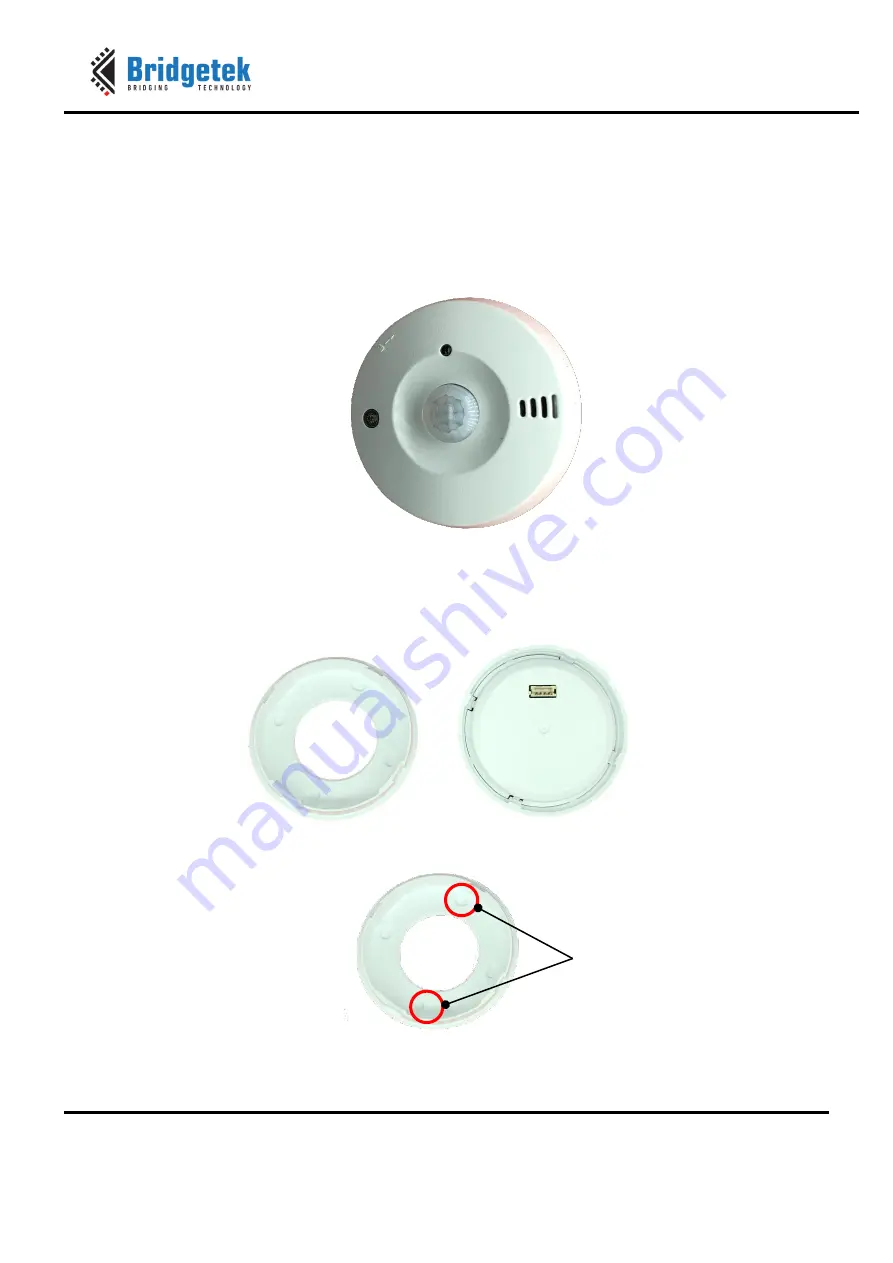
Copyright © Bridgetek Pte Ltd
9
LDSBus Multi Sensor Datasheet
Version 1.0
Document Reference No.: BRT_000360 Clearance No.: BRT#181
7
Mounting Instructions
Before mounting, ensure that the device has been configured using the LDSBus Configuration Utility.
7.1
Flush Mount
When flush mounting, it is assumed that the device is being mounted on a flat hollow surface behind
which the LDSBus RJ12 cable is hidden and made available through an opening. Figure 7 shows the front
face of the LDSBus Multi Sensor device. Note the lock/unlock direction on the cover.
Figure 7 - LDSBus Multi Sensor
Follow these steps to fix the swivel mount –
1.
Unlock the back cover. Twist the top cover in the anti-clockwise direction to unlock.
2.
Make two holes in the back cover using the indentations as guides.
Holes




































