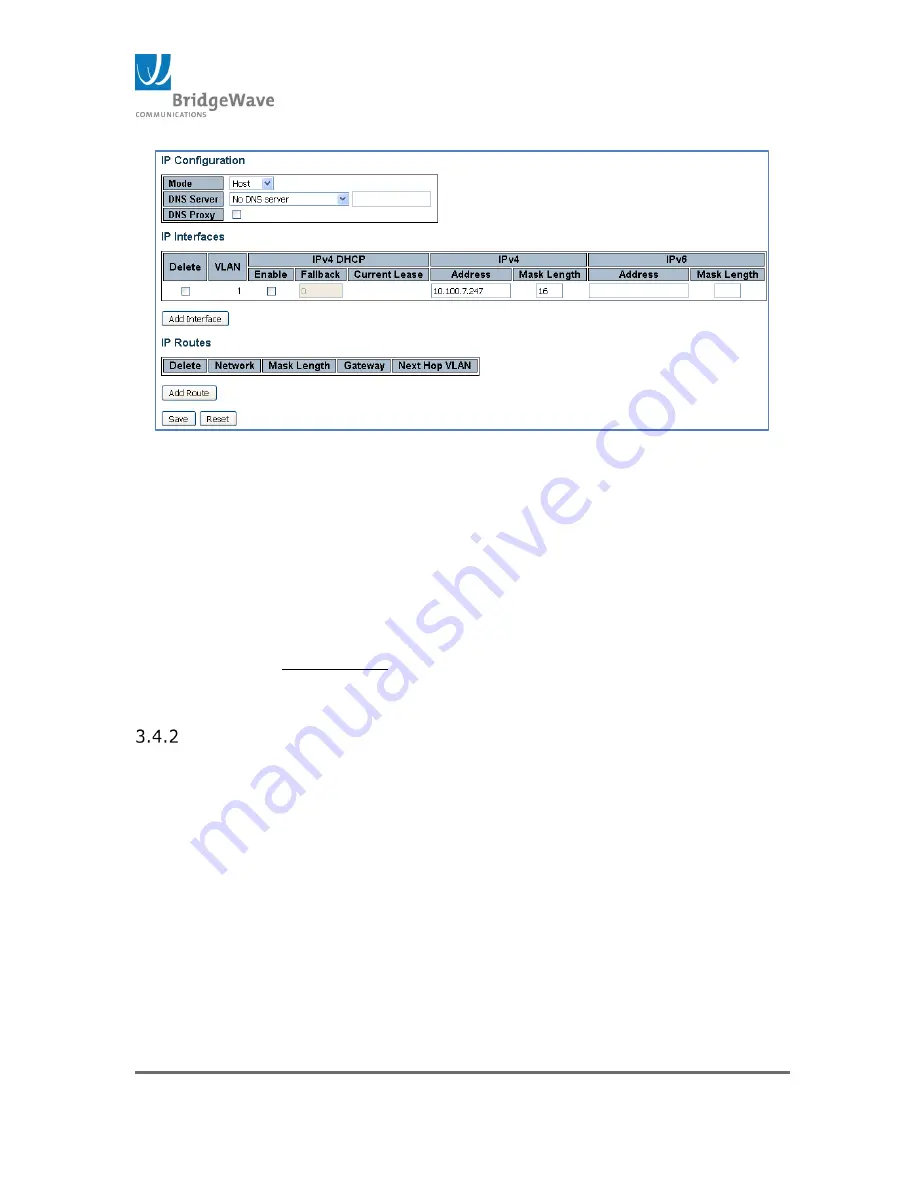
Page 20 of 84
040-57105-01
Figure 6: IP Configuration Page
Note: The unit is preconfigured with a default IP address from the factory depending
on the unit type (Low Band or High Band). This address is associated with VLAN 1
which is also created at the factory during initial configuration. Using the “Factory
Defaults” page to revert the configuration will not change the IP address configured
by the customer. However, using the CLI command to default the unit will cause all
VLAN and IP information to be lost. Unless the “keep IP” option is use, a new VLAN
and IP address will have to be configured via the serial port.
Also, saving the changes by clicking on the “Save” button will not keep the new
settings unless the startup-config is saved. This is done by navigating to the “Save
startup-config” page using the following link:
Switch>Maintenance>Configuration>Save startup-config
This page is divided into three sections; IP Configuration, IP Interfaces,
and IP Routes. Once all changes have been made, click the “Save”
button before proceeding to another page.
IP Configuration: This section allows for the configuration of the unit to act as
a Host (default setting) or router. It also allows for the configuration of the
DNS server.
Mode: Host mode, IP traffic between interfaces will not be routed. Router
mode traffic is routed between all interfaces.
DNS Server: This setting controls the DNS name resolution done by the
switch.
From any DHCP interfaces: The first DNS server offered from a DHCP –enable
interface will be used
No DNS server: No DNS server will be used (default setting).
















































