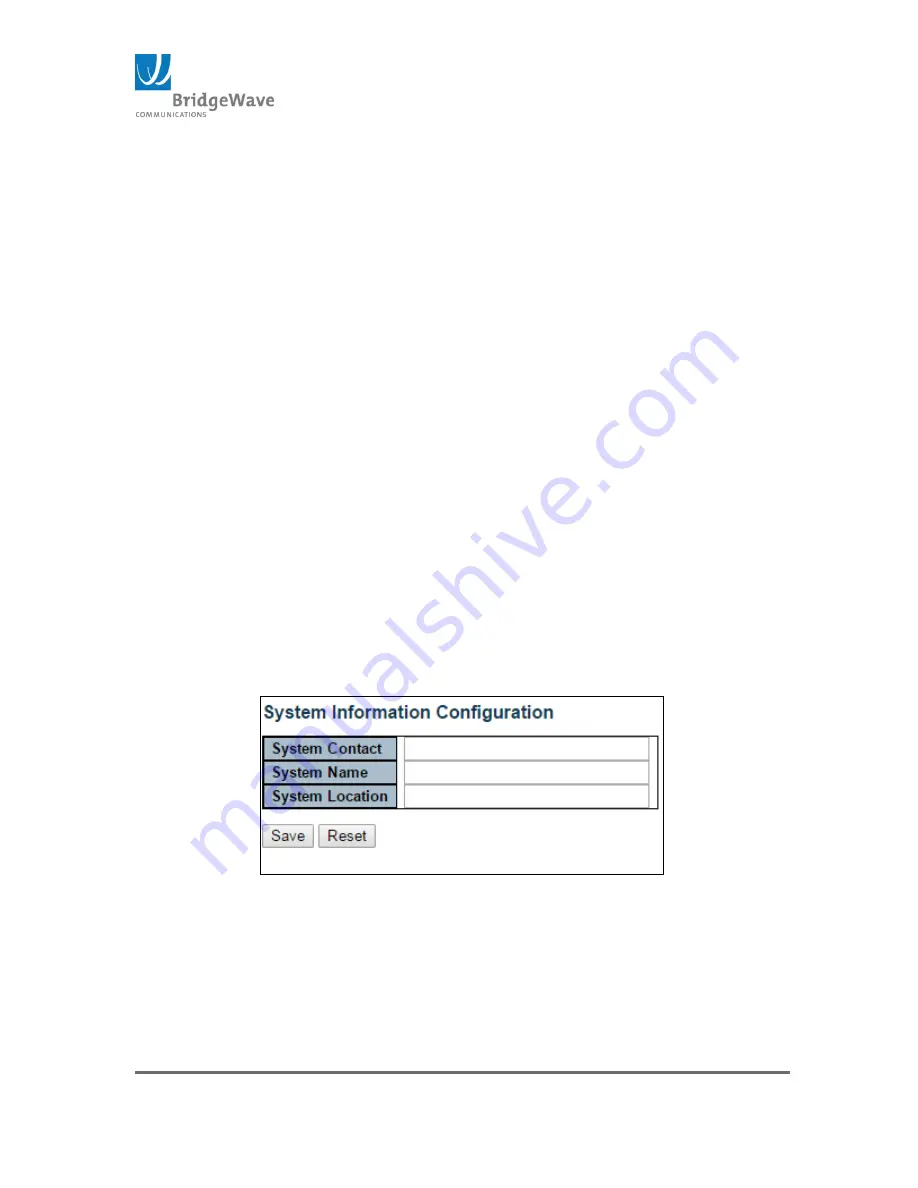
Page 28 of 84
040-57105-01
BERM Alarm Thresholds: This is the Bit Error Rate value at which the
radio BERM alarm is set. The alarm will report to the system log and if
the SNMP Trap function is enabled, it will send the BERM trap. This
value is set using a pull down menu. Available options are 1.00E-02 to
1.00E-10.
Tx Mute Auto Timeout: This control sets the time interval after which
the Tx Mute or CW feature will automatically be disabled. This value is
set via a pull down menu. Available options are Enable & Disable. The
default setting is “Disabled”.
Mute Timeout: This control allows the interval in minutes, of the Tx
Mute Auto Timeout. The Tx Mute Auto Timeout feature must be
“Enabled” via the pull down menu first. The maximum value that can
be set is 120 minutes.
User Logout Timer: This control sets the time interval after which a
CLI user will be logged out automatically if no activity is detected. The
time is set in minutes with a maximum value of 120 minutes. This
feature will not be set until the Save button is clicked.
Turn Off 1 minute Status to Console Port: This checkbox when
selected, turns off the 1 minute periodic radio status report sent to the
console port. If the Checkbox is unchecked, the 1 minute status report
is sent to the console.
System Information Configuration: This hyperlink provides quick
access to the System Information Configuration page.
Figure 11: System Information Configuration
The textual identification of the contact person for this managed
unit, together with information how to contact this person. The
allowed string length is 0 to 255, and the allowed content is the
ASCII characters from 32 to 126.
















































