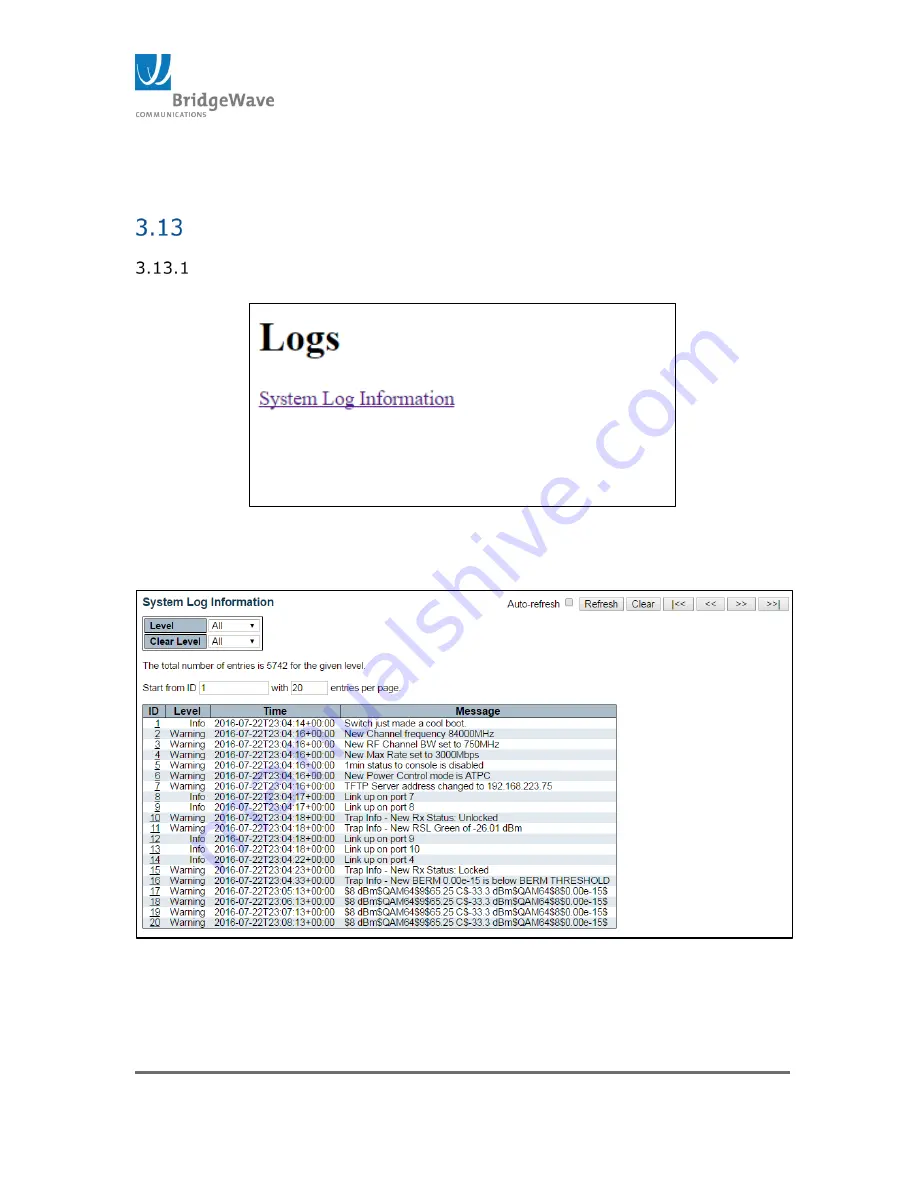
Page 39 of 84
040-57105-01
Table with details on the Part Number, Serial Number, Revision
and Firmware for Baseband/Power Supply/Transceiver.
Logs Page
Selecting from the navigation pane Radio Functions>Logs will open the
following screen.
Figure 191: Log Hyperlink Page
The only option on this page is to select System Log Information hyperlink. Once
clicked, the System Log Information page will display
Figure 20: Log Page
This page displays the event and performance history log. Under System Log
Information there are two pull down menus.
















































