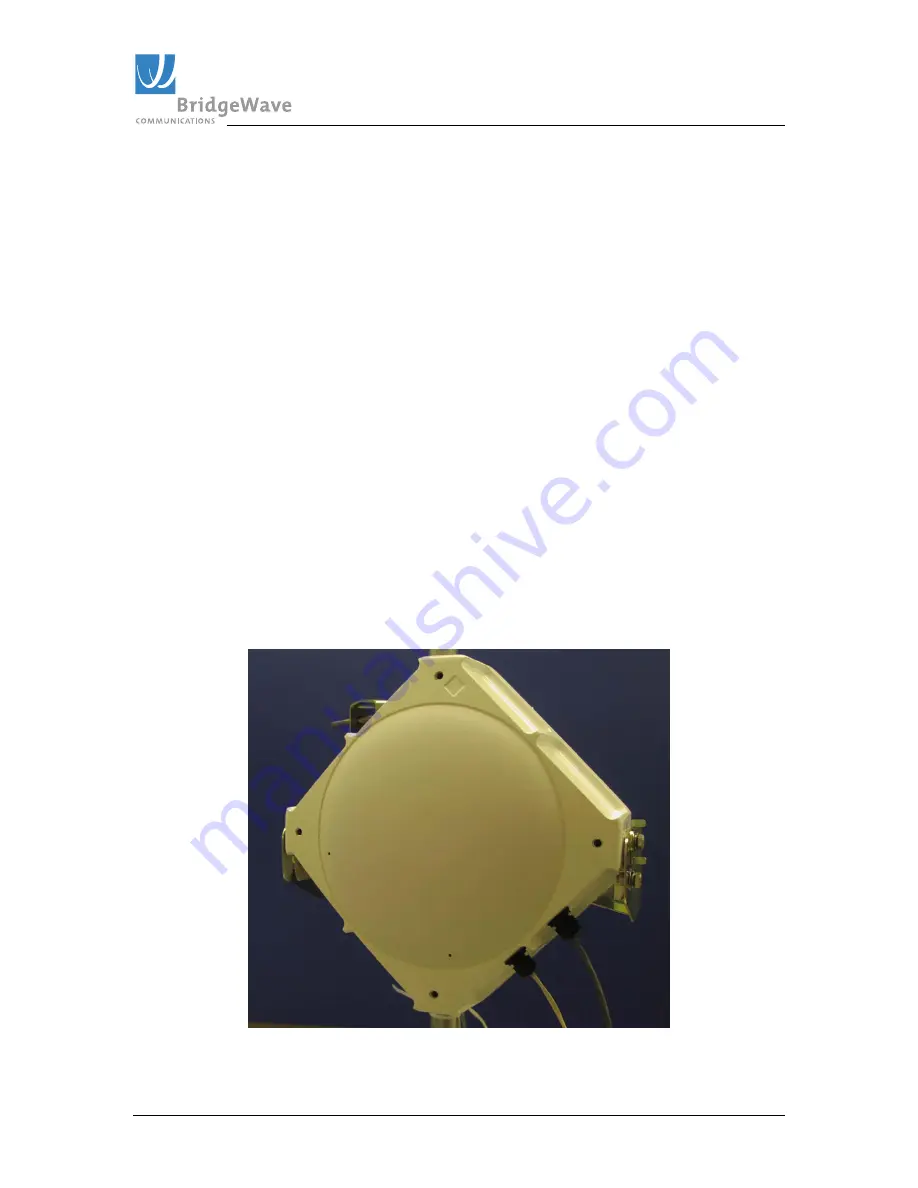
TM
GE60 Installation Manual
580-00505, rev 0.4
22 of 30
PRELIMINARY
3.7 Cable Installation
Fiber Cabling
1.
Install a duplex multi-mode fiber from the radio to the network termination
equipment (switch or router with 1000Base-SX port). The connectors on the radio
end of fiber require LC connectors; the connectors on the switch/router end should
mate to the network equipment.
2.
Connect fibers at the network equipment.
Power Cabling
1.
Select indoor location, with easy cable routing to the radio, for the AC power
adaptor. Normally it is convenient, but not required, to place the adaptor near the
network termination equipment.
2.
Select the appropriate wire gauge based on the estimated cable length required—
AC adaptor location to radio, see Table 2-4.
3.
Install the DC power cable and attach to the AC adaptor using the supplied terminal
block. Do not plug-in the AC adaptor at this time.
Figure 3-7: Front view of fiber and power cable installed (Note: Radio is shown in the
Horizontal polarization as the “diamond” is on the top)









































