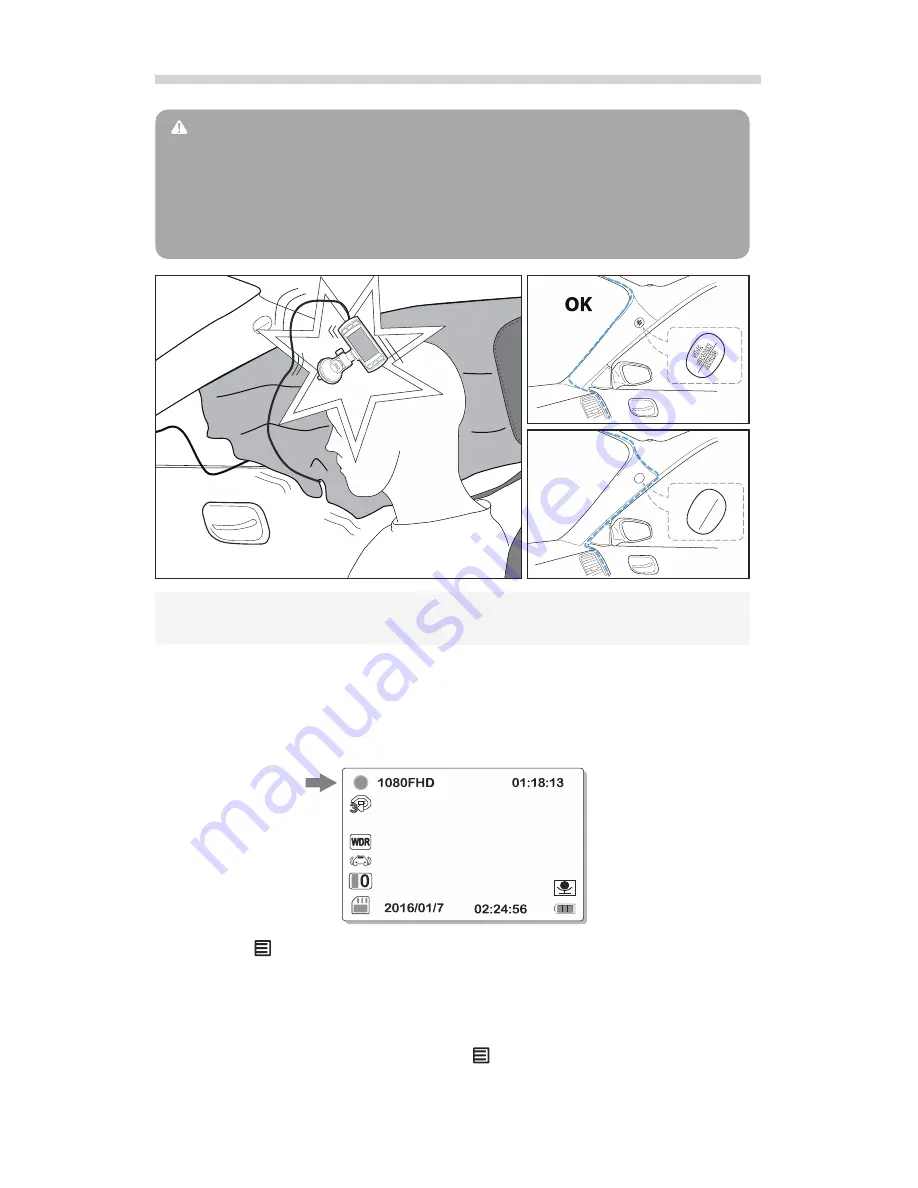
Do not forget to set correct date and time on the camera. It is important for
credibility of your video recordings.
1. If camera is recording, press [
] button to stop recording. You can see red
dot blinking in the top left corner when camera is recording.
. Press [
] button twice to enter settings menu.
. In the Settings menu, scroll down to Date and Time, and then press OK.
. Adjust date and time as needed. Use [

] and [
] buttons to change
values, [
OK
] button to proceed. Press [
] button to exit when finished.
Now you are all set. Enjoy your dashboard cam
1
6. Check date and time setting
WARNING:
Never place the device, the cables or mounts in the area of airbag deployment.
Specifically, if the vehicle is equipped with side curtain airbags, never place the
cable under A-pillar headliner on the side facing the door. Deploying airbag
may force the device to detach with a great speed, possibly causing severe
injures to vehicle occupants.
SID
E
CU
RTA
IN
AIR
BAG
BAN
G!
SID
E
CU
RT
AIN
AIR
BA
G
SI
DE
CU
RT
AI
N
AI
RB
AG
WRONG!
+-










































