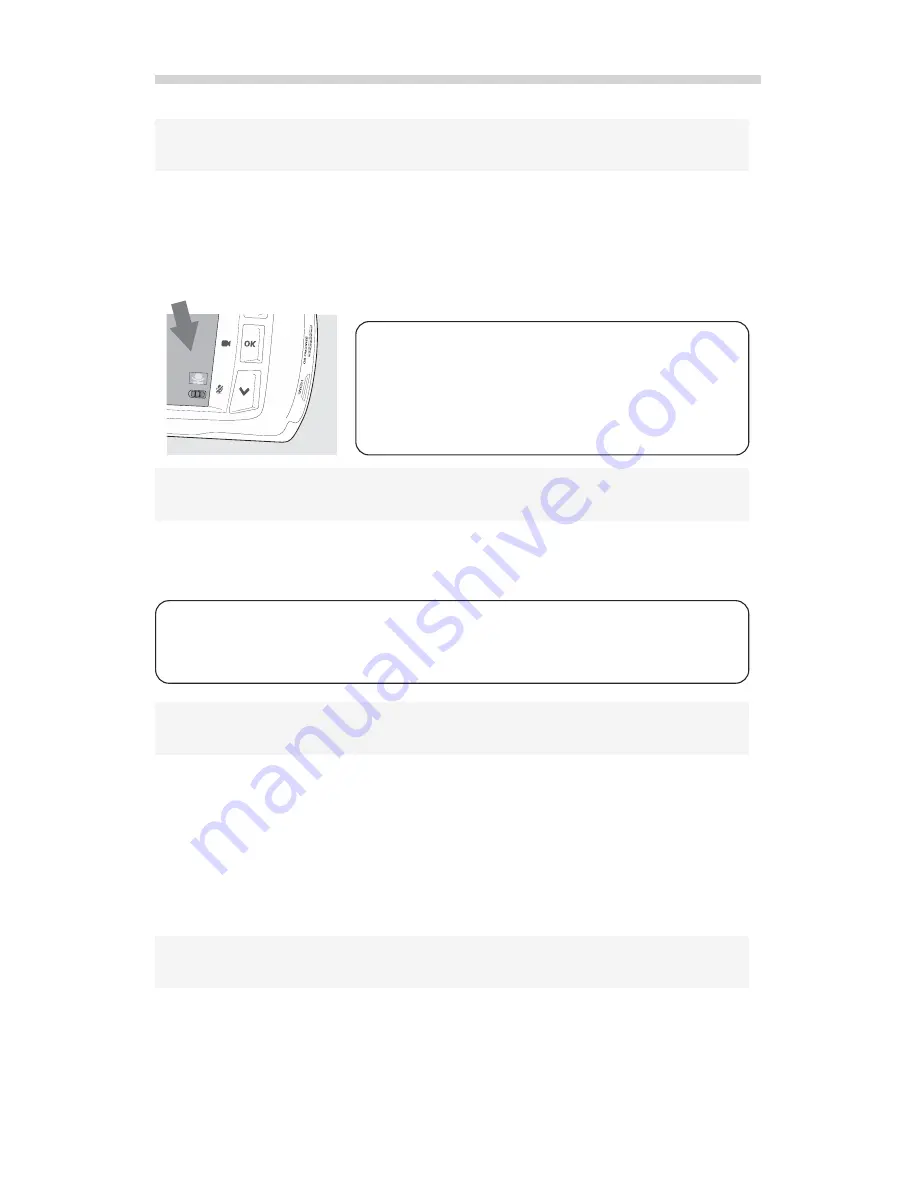
If you don’t want the sound to be recorded, you can mute the microphone. When
the camera is recording, press the [
] button. When the microphone is off, the
microphone icon on the display is crossed out.
To turn the microphone back on, press the [
] button again.
Your dashboard camera has modes of operation: video recorder, photo camera
and playback. It always starts in video recorder mode. To switch between modes,
press [
] button.
Your dashboard camera is also a photo camera. This is useful if you need to take
pictures and you don’t have a camera with you. Dashboard camera has small
internal battery so it can work some time outside your car without being
connected to the power.
First, press [
/
] button once to enter photo camera mode. Aim the camera and
press
[OK]
button to take p icture. The picture will be saved on memory card.
To protect the video segment from deletion or from being overwritten by newer
segments (see “Loop recording” at
Page 18
for more details), video segment can
be protected, or locked.
1
Muting the microphone
Operation modes
Photo camera mode
Protect video segement
NOTE:
Once you turned off the microphone, it does not
turn back on automatically. So if the microphone is
off, next time you turn on the camera, it will stay
turned off. Press [
] again to turn it back on.
NOTE:
If you switch the mode when the camera is recording, it will stop recording. To
continue recording, you will need to start recording manually.










































