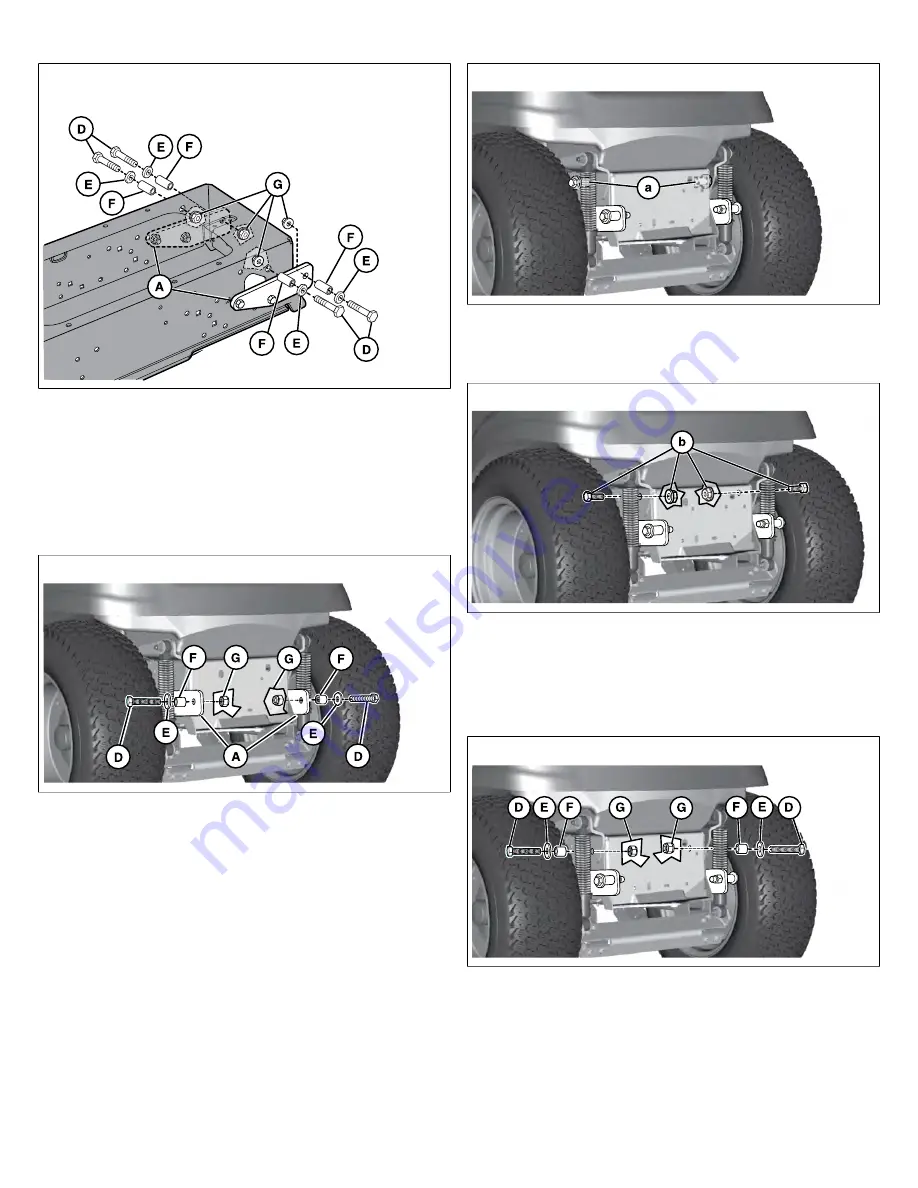
6
4
Broadmoor with Suspension
1600/2600 LT Series, CTX 9000 Models with Suspension
Use the Hardware Parts Bag: BB
1. Install the spacers (F, Figure 5) to the rear of the side
plates (A) with the capscrews (D), washers (E) and nylock
nuts (G). Repeat for the other side.
5
Note:
If the rear frame support hardware (a, Figure 6)
INCLUDES the spacers, continue with “Install the Upright
Support Assembly."
Note:
If the rear frame support hardware DOES NOT
INCLUDE the spacers, continue with Step 2.
6
2. Remove and discard the existing hardware (b, Figure
7) from the UPPER mounting hole on the left side of the
frame. Repeat for the other side.
7
Note:
If there are NO holes for installation, refer to Section
"Grass C
atche
r Templates" for the instructions and template.
3. Install the capscrews (D, Figure 8), washers (E), spacers
(F) and nylock nuts (G). Repeat for the other side.
8
Conquest™
1700/2700, YT and Prestige™, 1800/2800, GT Series, CTX
9500 Models
Use the Hardware Parts Bag: BB
Note:
If the rear frame support hardware (a, Figure 9) DOES
NOT INCLUDE the spacers, proceed to Step 1.
Not for
Reproduction






























