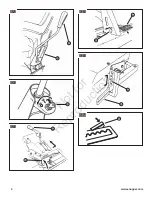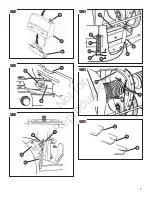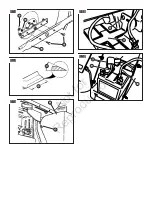15
en
Features and Controls
Compare
Figure 1
with the table below.
NOTE: The figures and illustrations in this manual are pro-
vided for reference only and may differ from your specific
model. Contact your dealer if you have questions.
Operation
Before Starting
Make the following checks and perform the service
required before each start-up:
1. Check the tire pressure; add or release air as needed
to bring pressure to 15 PSI in front and 12 PSI in rear.
2. Check guards, deflectors and covers to make sure all
are in place and securely tightened.
3. Check engine oil and add oil as needed. Refer to
“How To Check/Add Oil”.
4. Adjust the seat as needed to the most comfortable
position. Refer to “Operator Seat Adjustment”.
5. Check the blade control to insure it works freely. If the
blade pedals are depressed, the blade lever can be
moved manually from “ON” to “OFF” to stop the blade.
6. Check the Reverse Lockout Mechanism. With the
blade pedals depressed, the shift lever must not go
into reverse.
7. Clean the exterior surfaces of the cutting deck and
engine of any accumulation of dirt, grass, oil, etc.
Keep the engine air intake screen and cooling fins
clear at all times.
8. Add fuel to the fuel tank. Refer to “How to Add Fuel”.
Oil Recommendations
We recommend the use of Briggs & Stratton Warranty
Certified oils for best performance. Other high-quality
detergent oils are acceptable if classified for service SF,
SG, SH, SJ or higher. Do not use special additives.
Ref.
Description
Icon(s) Icon Definition
A
Operator Seat
--
--
B
Fuel Tank
--
--
C
Engine Speed
Control - controls
engine speed
Choke on
(closed)
Engine speed
fast
Engine speed
low
D
Cutting Height Adjust
Lever (hidden from
view) - adjusts cutting
height
Cutting height
E
Ignition Switch (hid-
den from view) -
starts engine
Engine off
Engine on (run)
Engine start
F
Clutch/Brake Pedal -
engages clutch and
brake
Clutch engaged
Brake on
(engaged)
G
Parking Brake Latch -
locks brake
Parking brake
on (engaged)
H
Blade Pedal - locks
mower blade lever in
engage position
--
--
I
Mulching Cover
--
--
J
Blade Lever - engag-
es mower blade
Blade on
(engaged)
Blade off (disen-
gaged
K
Steering Wheel -
controls direction of
unit
--
--
Ref.
Description
Icon(s) Icon Definition
L
Transmission Shift
Lever - selects trans-
mission speed and
direction
Forward ground
speed
Neutral (no
ground speed)
Reverse ground
speed
M
Reverse Lockout
Override Lever (hid-
den from view) - tem-
porarily allows mower
blade to operate
with transmission in
reverse
--
--
Not for
Reproduction
Summary of Contents for Snapper 2691382-00
Page 3: ...3 B A 4 A 5 A 6 A B 7 A 8 A B 9 A 10 A B 11 N o t f o r R e p r o d u c t i o n ...
Page 4: ...www snapper com 4 A B 12 A 13 B A 14 A B 15 A B 16 A 17 N o t f o r R e p r o d u c t i o n ...
Page 8: ...A B 41 C A B 42 A D C B 38 A B 39 A B 40 N o t f o r R e p r o d u c t i o n ...
Page 51: ...29 da N o t f o r R e p r o d u c t i o n ...
Page 73: ...29 de N o t f o r R e p r o d u c t i o n ...
Page 95: ...29 el N o t f o r R e p r o d u c t i o n ...
Page 117: ...29 es N o t f o r R e p r o d u c t i o n ...
Page 139: ...29 fi N o t f o r R e p r o d u c t i o n ...
Page 161: ...29 fr N o t f o r R e p r o d u c t i o n ...
Page 183: ...29 it N o t f o r R e p r o d u c t i o n ...
Page 205: ...29 nl N o t f o r R e p r o d u c t i o n ...
Page 227: ...29 no N o t f o r R e p r o d u c t i o n ...
Page 249: ...29 pt N o t f o r R e p r o d u c t i o n ...