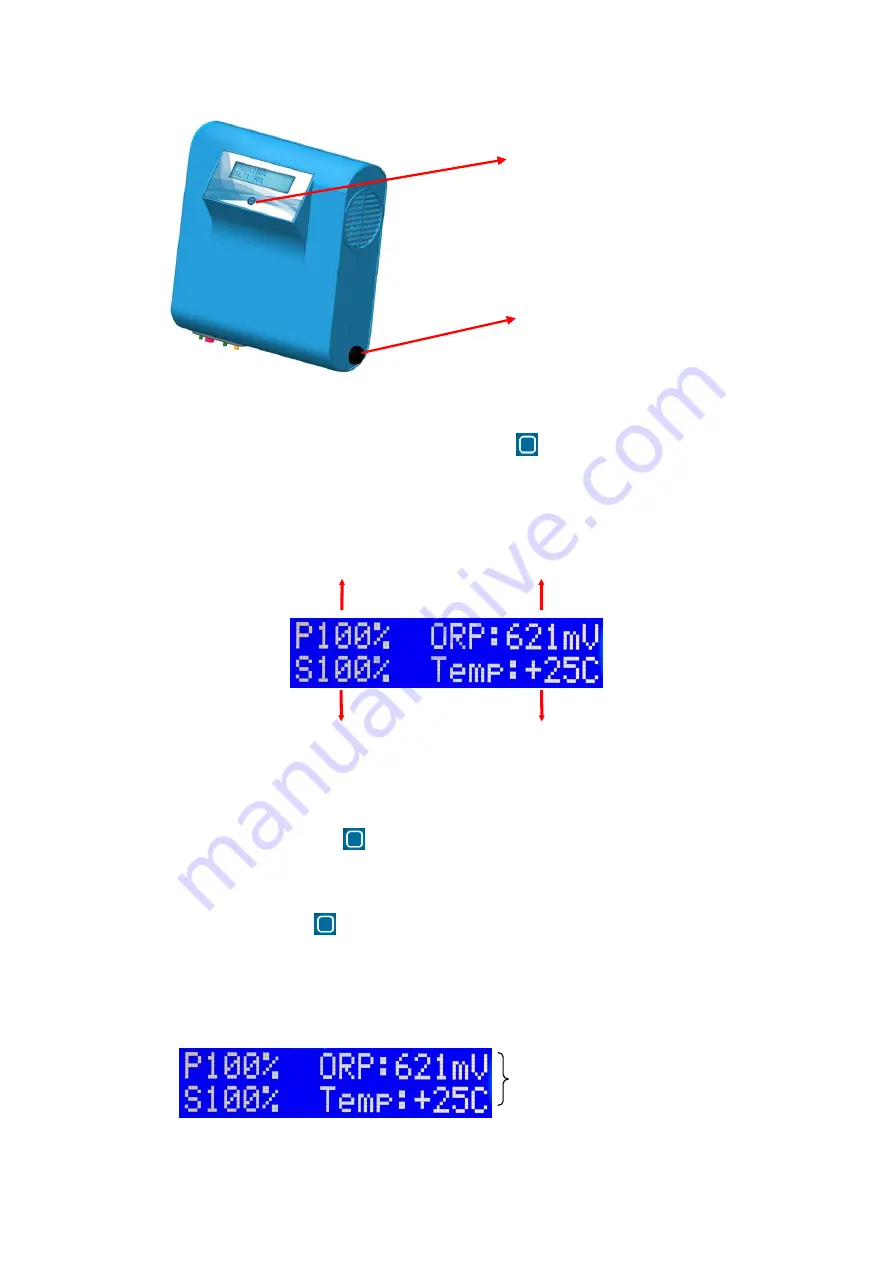
©Copyright
FR-V2016
Les informations contenues dans ce document peuvent être modifiées sans préavis.
6
Figure 6 – Command Buttons
This device only has two buttons: Main Control Button
and Side Switch with positions 0,
I, II (see figure 6).
The display allows you to view the system status and obtain information about the active alarms.
Figure 7 – Display Information
5.1
Control of Chlorine Production
Pressing the control button
selects the period of electrolysis (as a percentage of filtering
time) in order to increase or decrease production, and always choose the best reality of the
swimming pool in which the equipment is installed.
Pressing the control button
the percentage ("P: __%") is changed and can be set to between
0% and 100% in intervals of 5%. or "EXT" mode, when the equipment is to be controlled by an
external unit.
You should use the cover mode when the pool is closed, and choose the % required between 10%
and 50%, with intervals of 5% (see chapter 5.4).
Command buttons
Switch
0 – OFF
I – ON
II - COVER
Chlorine Production
Chlorine Concentration
Salt Concentration
Water Temperature
Production at 100%
Salt to 100%
Summary of Contents for COLIBRI RX
Page 1: ...COLIBRI RX PLUMA RX SALT CHLORINATOR...
Page 2: ......

































