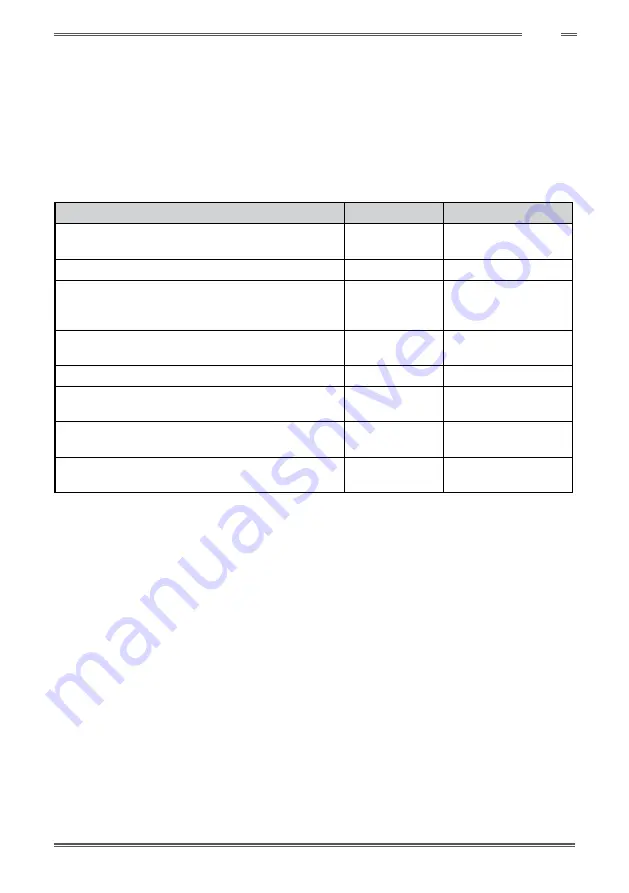
Balancer Cube Operator's
manual
22
GB
4. MACHINE CALIBRATION
To operate the machine properly, it must be calibrated. Calibration allows storing the mechanical and
electrical parameters specific to each machine so as to provide the best balancing results.
4.1 When to carry out machine calibration
Table T4 lists the cases in which machine calibration should be carried out. Calibration must be carried
out whenever one or more of the conditions listed are active.
Table T4 - Conditions for machine calibration
Condition
Status
Who must perform it
When the machine is installed at the site of the end
customer
Compulsory
Technical Support
When the CPU-C1 electronic circuit board is replaced
Compulsory
Technical Support
When a mechanical part linked to the pick-up signals
(pick-up, pick-up compression springs, suspension unit
+ shaft) is replaced
Compulsory
Technical Support
When calibration of the pick-up pre-tensioning springs
has been altered
Compulsory
Technical Support
When the encoder disc is replaced
Compulsory
Technical Support
When you use a flange for motorbikes different from that
used in the previous calibration for MOTO Wheel Type
Compulsory
Final user and/or
Technical Support
When the machine does not provide optimal balancing
results
Recommended
Final user and/or
Technical Support
When there are consistent and constant variations in
temperature and humidity (e.g. in seasonal changes)
Recommended
Final user and/or
Technical Support
The machine requires two independent calibrations:
• Calibration for the CAR/SUV Wheel Type (calibration is the same for both types of wheels);
• Balancing for the MOTO Wheel Type (wheels for motorbikes).
It is not compulsory to run both calibrations. If, for example, a user uses the machine exclusively for mo-
torbike wheel balancing, he must perform calibration only for the MOTO Wheel Type. Similarly, if the user
uses the machine exclusively to balance auto-vehicle/off-road wheels (CAR/SUV), he must run calibration
only for the CAR/SUV Wheel Type.
If the user instead uses the machine to balance all Wheel Types, he must run both calibrations. It does not
matter the order in which the two calibrations are performed.
4.2 Calibration according to the CAR/SUV Wheel Type
The calibration for the CAR and SUV Wheel Types is the same.
To perform machine calibration, you must first provide for the following material:
• a balanced wheel with
a
steel rim that has the following dimensions: Diameter 15” Width 6”. The distance
of the wheel from the machine should be approximately 100 mm. You can also use wheels with
dimensions similar to those recommended as long as the difference is minor. It is not possible to use
wheels with rims in aluminium;
• A 50 gram weight (preferably in iron or zinc).
Summary of Contents for OSPREY BP63
Page 1: ...BP63 OSPREY...
































