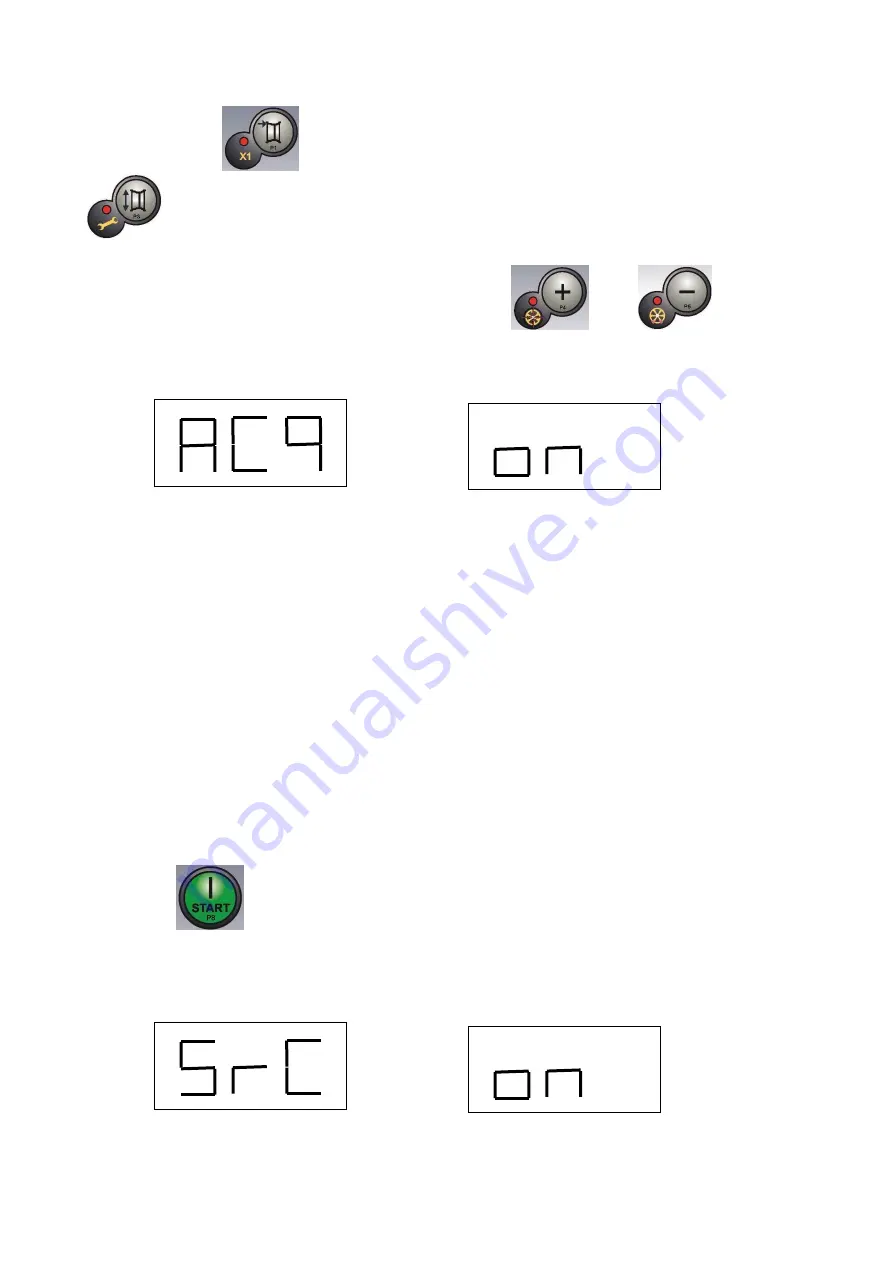
Use and Maintenance Manual – VER. 2016-02
Page 23
Then by pressing [P1]
distance values
di1
and
di2
will be displayed alternately. Then by pressing [P3]
distance values
da1
and
da2
will be displayed alternately.
To carry out the acquisition, proceed as follows:
1.
Select the ALS1 or ALS2 program types by repeatedly pressing [P4]
or [P5]
Every time ALS1 or ALS2 Program Type is selected, the machine will automatically set the mode for balancing planes
acquisition and will confirm it for about 1 second by displaying the message as shown in picture F15.10;
Picture F16.10: Mes
sage “Set of Balancing planes acquisition”
2.
Extract the Distance/Diameter sensor and place it on the rim that corresponds to the internal plane chosen to apply the
balancing weight. See picture F16.7 for the ALS1 program type and picture F16.8 for the ALS2 program type;
3.
Keep the sensor in the rest position until you hear the acquisition beep. If the sensor is left in the rest position for a
longer time, further acquisition probing of that plane will be run without consequences;
4.
Quickly release the Distance/Diameter sensor in the rest position. If you take too long on this operation the machine
could acquire an incorrect plane: in this case place the sensor back in its rest position and repeat acquisition;
5.
Extract the distance/Diameter sensor and place it on the rim corresponding to the external plane chosen to apply the
balancing weight. See picture F16.9;
6.
Keep the sensor in the rest position until you hear the acquisition beep. If the sensor is left in the rest position for a
longer time, further acquisition probing of that plane will be run without consequences;
7.
Quickly release the Distance/Diameter sensor in the rest position. If you take too long on this operation the machine
could acquire an incorrect plane: in this case place the sensor back in its rest position and repeat acquisition.
16.4.2 Balancing spin
Press [P8] Start
or lower the wheel guard to run a balancing spin. Once the spin cycle is completed, the imbalance
values calculated, according to the balancing planes chosen, will be displayed.
Moreover the machine will automatically set the mode for balancing planes search and will confirm it for about 1 second by
displaying the message as shown in picture F16.11.
Picture F16.11. Message “Balancing planes research selected”
Summary of Contents for VULTURE BP46
Page 1: ...BP46 VULTURE ...

































