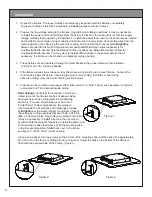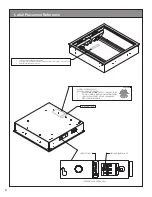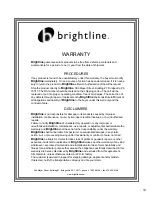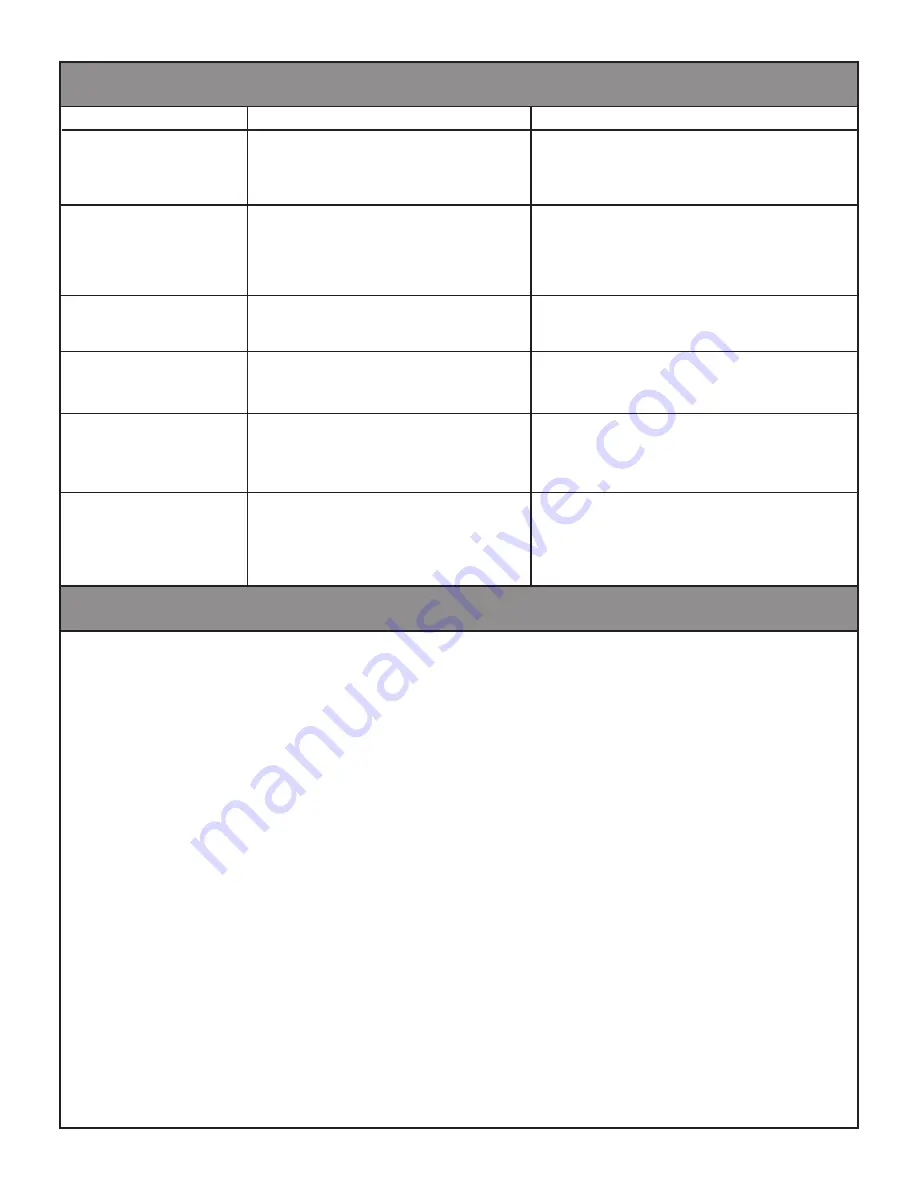
12
Troubleshooting Guide
Maintenance
• The fluorescent lamps provided with the fixtures are rated for up to 10,000 hours. However, as with all
lamps, there will be some drop-off in intensity as they approach their rated life. A conservative user may
want to re-lamp at 75-80% of the rated life.
Brightline
recommends that as lamp intensity begins to
drop off, or when the life expectancy is reached, all lamps in a room be replaced as a group.
• The lamps provided with your
Brightline
fixture have been selected to provide the correct operating
parameters for your video system. All lamps should be replaced with those having an identical model
number and manufacturer. After relamping, it may be necessary to perform a new white-balance on your
camera(s) after re-lamping. Contact your
Brightline
dealer or representative if you need assistance
in purchasing replacement lamps.
• Dispose of used fluorescent lamps in conformance with local regulations or by participating in
Brightline’s
lamp-recycling program.
• For optimal fixture performance, it is necessary to keep the lamps and lenses clean. Use a dry, non-abrasive
cloth to remove dust. Avoid the use of materials that might scratch the lenses.
n
o
it
u
l
o
S
e
s
u
a
C
e
l
b
i
s
s
o
P
m
e
l
b
o
r
P
Fixture does not light.
1. Missing or improper incoming power.
2. Defective lamp(s)
1.Verify that the fixture is recieving proper voltage.
2. Troubleshoot by replacing with known good
lamps. If necessary, replace with new lamps.
Lights go to full but do not
dim to minimum.
1. Ballasts are not properly grounded.
2. Lamps are too old.
3. Improper control signal.
1. Check to see that the fixture is properly grounded.
2. Relamp the entire fixture.
3. If yours is a low-voltage-controlled fixture, the control signal
may be missing or the fixture may not be properly configured.
Lights flicker or drop out at
low end.
Defective or damaged lamps.
Test with lamps from a known good fixture; replace
bad lamps as required.
Lights are flashing or
strobing.
Wrong voltage for ballast installed.
Verify that the supply voltage is correct for
ballast installed.
Lamps are not at the same
light level.
Check that all the lamps are of the same
type and age.
Mixture of lamp ages or color temperatures.
Ballast buzzes or hums.
Defective ballast.
Indentify location of buzz and replace ballast if
necessary.
Summary of Contents for Stealth-T
Page 9: ...9 Page left blank intentionally ...
Page 14: ...14 Notes ...