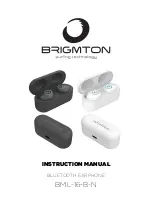1. Open the lid of the charging case, remove only one of the headphones
and close the lid of the cargo box. You can also take out the two
headphones and turn off one by pressing the desired headset for 5 seconds.
2. Open the bluetooth of your device, search and click on the model. That
single headset will connect to your device.
NOTE: If you only use the left earphone, you can use the left button to raise
and lower the volume and pass the tracks. If you only use the right
earphone, you can use the right button to raise and lower the volume and
pass the tracks.
OTHER FUNCTIONS
Music: To play or pause a song, press on any of the two headphones.
Volume:
+: Quick press 2 TIMES the left button.
-: Quick press 3 TIMES the left button.
Tracks: To pass the track:
Next: Quick press 2 TIMES the right button.
Previous: Quick press 3 TIMES the right button.
Calls: When a call comes in, click on any of the buttons to pick up. To reject
a call, press and hold any of the buttons for two seconds. To hang up
during the call, press on any of the two buttons.
Activate Siri / Others: Press and hold for two seconds.
Each action will be marked with a "beep" sound.
SECURITY / WARNING
1. Keep the device away from extreme heat, humidity or
corrosive environments.
2. Please prevent the device from hitting or falling, misshapen,
get wet, etc.
3. Do not disassemble the headphones or charging cradle.
4. Please do not overload the device for a long time, since
decrease battery life.
5. Please stop using the device immediately if it causes discomfort or pain.
6. Use certified DC-5V / 1A chargers / adapters.
The recharging and unloading of the headphones repeatedly will decrease
the performance of the battery over time, which is normal.
Summary of Contents for BML-16-B-N
Page 1: ...MANUAL DE INSTRUCCIONES AURICULAR BLUETOOTH BML 16 B N ...
Page 7: ......
Page 8: ...INSTRUCTION MANUAL BLUETOOTH EARPHONE BML 16 B N ...
Page 14: ......