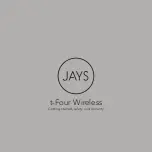Summary of Contents for BML-16-B-N
Page 1: ...MANUAL DE INSTRUCCIONES AURICULAR BLUETOOTH BML 16 B N ...
Page 7: ......
Page 8: ...INSTRUCTION MANUAL BLUETOOTH EARPHONE BML 16 B N ...
Page 14: ......
Page 1: ...MANUAL DE INSTRUCCIONES AURICULAR BLUETOOTH BML 16 B N ...
Page 7: ......
Page 8: ...INSTRUCTION MANUAL BLUETOOTH EARPHONE BML 16 B N ...
Page 14: ......