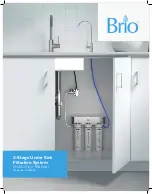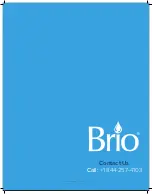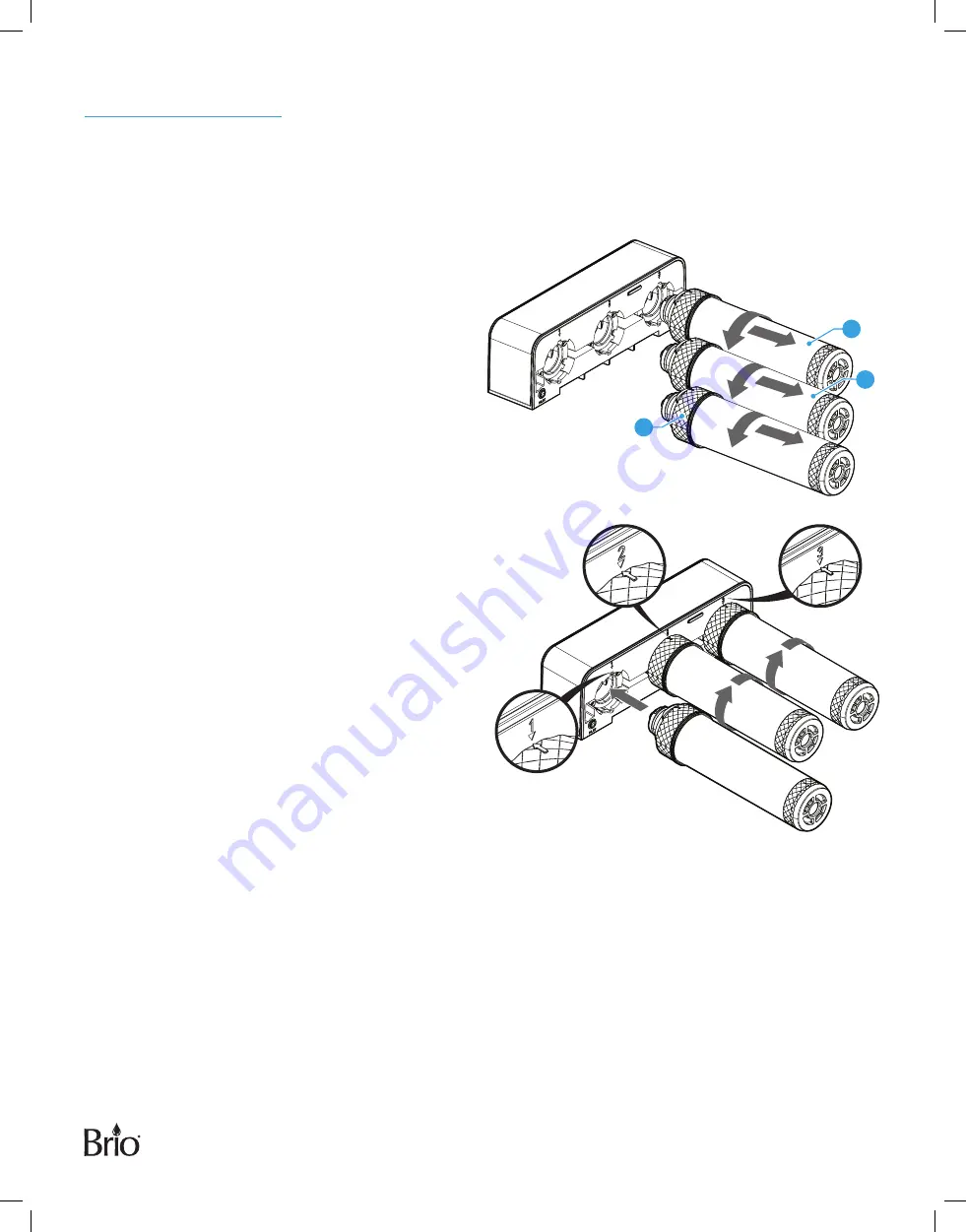
10
Maintenance
Replace the Filters
Replace the filters every 6 to 12 months or 950 gallons (3600 liters), whichever comes first. The red LED light on
the indicator panel flashes to indicate the filter life has expired.
1�
Turn off the cold water supply valve.
2�
Turn on the filtration faucet to drain the
system.
NOTE:
Remove the filters sequentially; stage 1
sediment filter (1) first, then stage 2
pre carbon filter (2), and then stage 3
ultrafiltration filter (3).
3�
Remove the filter by rotating counterclockwise
90° and then pulling downwards.
NOTE:
Install the new filters in reverse
sequence; stage 3 ultrafiltration filter,
stage 2 pre carbon filter, and then
stage 1 sediment filter.
4�
Insert the new filter into the housing, being
sure to align grooves. Firmly push filter in,
then rotate clockwise 90°. The arrow on the
filter should align with the ∆ mark on the filter
housing as shown, and the filter should be
securely locked in place.
5�
To ensure normal operation, replace the
battery every time you replace the filter.
See “Replace the Battery” on page 11.
6�
Flush the new filters before use.
See “5. Flush the System” on page 8.
3
1
2