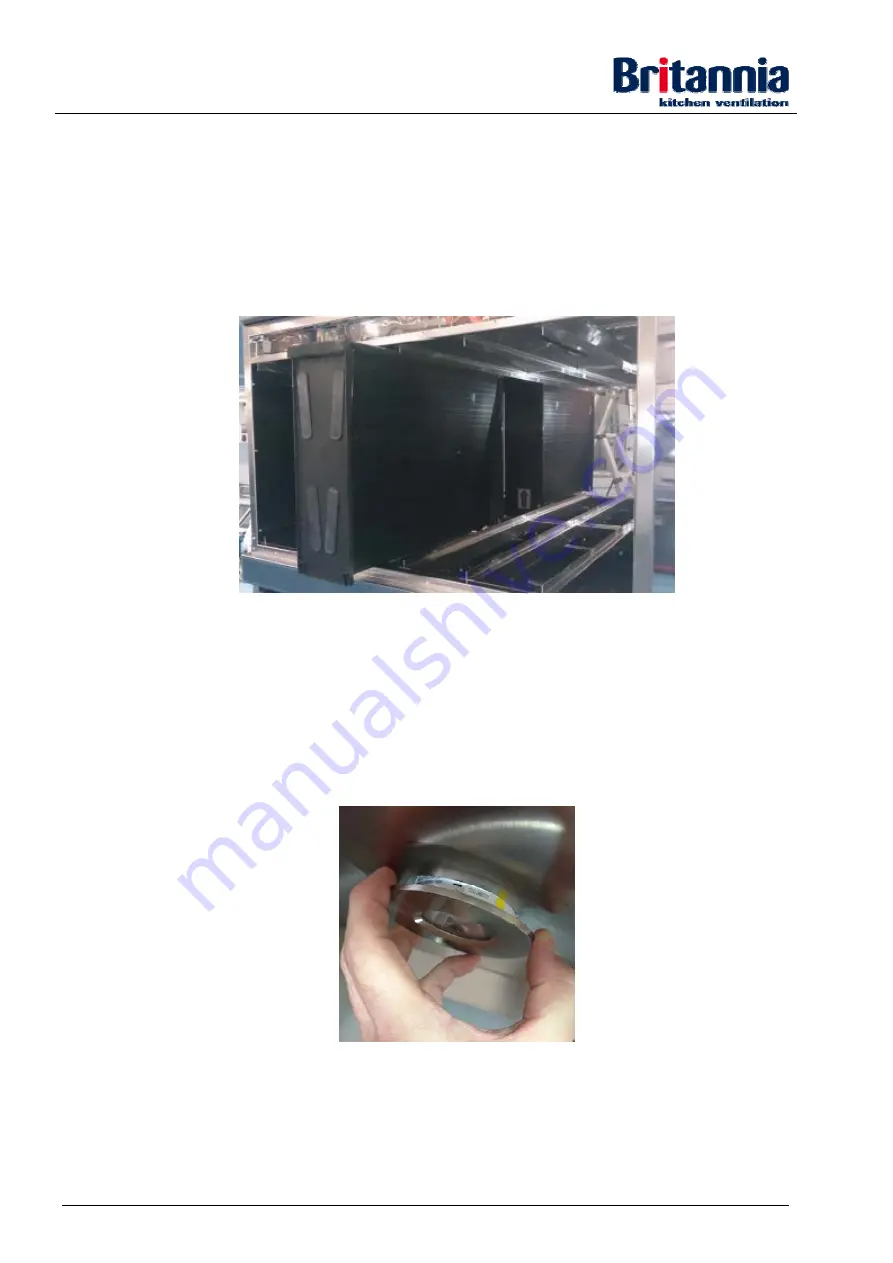
REFRESH
INSTALLATION, OPERATION AND MAINTENANCE MANUAL
Maintenance
4.4.3.4 Removing Stage 5 Carbon Cells
The filter is mounted within the front section of the Services Tower.
Step 1:
Switch
OFF
and isolate the electrical power supply.
Step 2:
Access the Stage 5 carbon cells by unlocking the upper front access panel of the
Services Tower.
Step 3:
Remove each of the Stage 5 carbon cells by sliding the individual vertical cells out
horizontally between their guide rails. Refer to the picture below.
Removing Each of the Stage 5 Carbon Cells
Step 4:
Dispose of the spent loose carbon granules inside each cell.
4.4.3.5 Removing an LED Lamp
Step 1:
Switch OFF the canopy lighting and isolate the power supply.
WARNING:
USE SUITABLE AND APPROVED EQUIPMENT WHEN WORKING AT HEIGHT.
Step 2:
Safely position suitable access equipment. Using your fingers, move the bezel away
from the surface of the canopy then gently pull the fitting down.
Moving the Bezel Away from the Canopy
Step 3:
Carefully squeeze the two spring clips above the bezel and gently pull the lamp down
from the canopy.
Page 52 of 70
Issue: Final
Summary of Contents for Refresh Maxi
Page 71: ......
















































