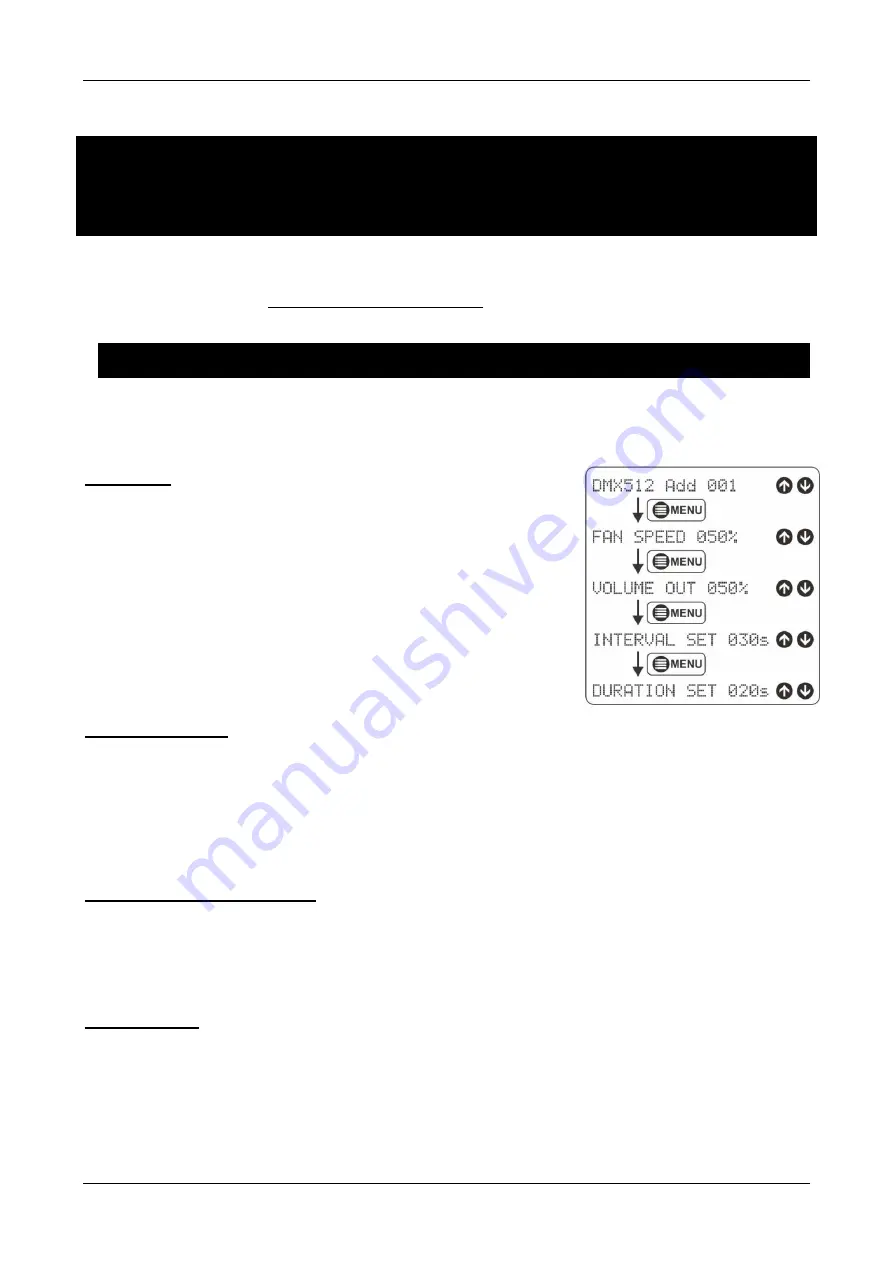
ENGLISH
OPERATION MANUAL
JB SYSTEMS
®
4/5
BT-H2FOG
OPERATING INSTRUCTIONS
!!! IMPORTANT !!!
The water tank MUST be filled with water before use: see previous chapter!
It is highly recommended to use decalcified or distilled water!
The markings for min/max water levels must be respected!
►
Empty the water tank and fog liquid tank before each transport and after each use
◄
•
Put the fogger on a flat and very stable surface and activate the brakes on the wheels.
•
Use standard fog liquid to fill up the fog fluid canister. Close the canister immediately to prevent dirt to
enter the reservoir!
•
Fill up the big water tank with distilled or decalcified water. On the inside of the tank there are several level
indications: fill the tank until the water level is between the minimum and maximum lines. (+/- 10 to 15
liters).
IMPORTANT: Add +/-2 tablespoons of kitchen salt and stir the water by hand firmly to distribute
the salt well.
The water level indicators (9+10) will turn from [MIN] to [OK]
•
Connect the fogger to a mains wall socket with earth connection
•
Switch the fogger on and wait for about 2 to 3 minutes. (warm up time)
•
You can now use the machine via the build-in timer or it can be controlled by DMX. (see below)
Setup menu
The setup menu is used to adjust the different parameters of the fogger.
The
[MENU]
button id used to browse the options of the setup menu:
A. [DMX512 Add]
press the ▲/▼-buttons (13+14) to adjust the DMX-
address.
B. [FAN SPEED xxx%]
press the ▲/▼-buttons (13+14) to adjust the fan
speed (1-100%) while the fogger is used in manual or in timer mode.
C. [VOLUME OUT xxx%]
press the ▲/▼-buttons (13+14) to adjust the
output volume (1-100%) while the unit is used in manual / timer mode.
D. [INTERVAL SET xxxs]
press the ▲/▼-buttons (13+14) to adjust the
interval time (10s
→200s) while the fogger is used in timer mode.
E. [DURATION SET xxxs]
press the ▲/▼-buttons (13+14) to adjust the
fog duration time (10s
→100s) while the fogger is used in timer mode.
Controlled via DMX:
•
Connect the unit to the DMX-line or use the WTR-DMX DONGLE for a wireless DMX setup.
•
The DMX led (11) should be lit to indicate that a DMX-signal is received.
•
Press the [MENU] button until the DMX address appears on the display
•
Use the
▲/▼ buttons to set the desired DMX address.
•
The unit uses 2 DMX channels:
•
Channel 1:
fan speed
(000-005: fan off
006-255: fan speed 1
→100%)
•
Channel 2:
volume control
(000-005: no output
006-255:
volume 1→100%)
Controlled via the internal timer:
In this mode the fogger is not connected to a DMX-controller.
•
First set the fan speed, volume, interval & duration time (see
“setup menu” points B to E)
•
Press the
[X STOP]
-button (15) to be sure that the fogger is in STOP mode.
•
Press the
[TIMER/
▲]
-button (13) to start the timer function.
•
Press the
[X STOP]
-button (15) to stop the timer function.
Manual Control:
In this mode the fogger is not connected to a DMX-controller.
•
First set the fan speed & output volume (see
“setup menu” points B to C)
•
Press the
[X STOP]
-button (15) to be sure that the fogger is in STOP mode.
•
Press the
[VOL/
▼]
-button (14) to start the manual working mode.
•
Press the
[X STOP]
-button (15) to stop the manual working mode.


























