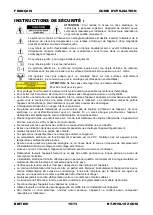ENGLISH
OPERATION MANUAL
BRITEQ
®
3/73
BT-W19L10 ZOOM
Due to safety reasons it is prohibited to make unauthorized modifications to the unit.
Important:
Never look directly into the light source! Don’t use the effect in the presence of persons suffering
from epilepsy.
DESCRIPTION:
CONTROL PANEL:
3
6
7
8
4
5
1
1. POWER LED:
always on while the projector is connected to the mains.
2. DMX LED:
is lit while the unit receives a DMX-signal. Blinks while performing a software upgrade.
3. NAVIGATION BUTTONS:
MENU
To enter the setup menu or return to a previous function
DOWN
To go forward in the menu tree
UP
To go backward in the menu tree
ENTER
To confirm the selected function
Two
button shortcuts
make life easier for the installer:
Press UP & DOWN buttons together:
Display turns over 180°
Press MENU + ENTER buttons for 3sec:
the projector resets.
4. DISPLAY
shows the various menus and the selected functions.
5. OMEGA CLAMP:
on the bottom you can insert the included “omega” quick clamp. Just turn the locking
system over 90° to secure the clamp. Always use a safety cable for extra security!
6. DMX IN/OUTPUTS:
used for DMX512 linking, you can use good quality balanced signal cables with 3pin
or 5pin XLR-connectors.
7. MAINS INPUT / OUTPUT:
with PowerCON
®
sockets, connect the supplied mains cable here, you can
daisy chain several units, up to max 16A. Input and output are connected to each other without any fuse.
8. MAINS FUSE:
this fuse only protects the electronics of the projector.
Hint:
Please check our website for special cable assemblies that contain both power (3x1.5mm² with Neutrik
PowerCON
®
) and balanced signal (XLR 3pin) in one cable, very convenient!
SETUP MENU:
Press the
MENU
button to enter the setup menu.
Use
UP / DOWN
buttons to browse the
submenu(s)
and/or select functions, change the value(s).
Always press the
ENTER
button to confirm.
To return to a previous menu, always use the MENU button.
Note 1:
After 60 seconds the display will automatically return to normal mode without any change.
Note 2:
The grey colored options in the setup menu are the default settings.
DMX Functions
This submenu contains all DMX-related settings.
Press the MENU button and select the
“DMX Functions”
submenu.
DMX Address
Used to set the starting address in a DMX setup.
Select
“
DMX address
” and press ENTER.
Use DOWN / UP buttons to change the DMX512 address.
Press the ENTER button to save.
To return without any change or go to a previous menu, press the MENU button.