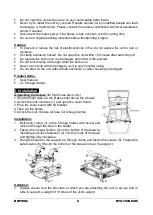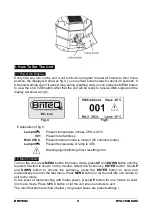BRITEQ®
11
BTX-700BEAM
DMX Functions
Enter menu mode, select
DMX Functions
, press ENTER button to confirm, use UP
and DOWN button to select
DMX Address
,
DMX Channel Mode, View DMX Value
or
WDMX Setting
.
DMX Address
—
DMX512 address setting
Select
DMX Address
, press ENTER button to confirm, the present address will blink on
the display, use UP and DOWN button to adjust the address from
0
to
512
, press
ENTER button to store. Press MENU button back to the last menu or let the unit idle
one minute to exit menu mode.
DMX Channel Mode
—
channel mode
Select
DMX Channel Mode
, press ENTER button to confirm, present channel mode
will blink on the display, use UP and DOWN button to select
Mode1 (18 channels
mode)
or
Mode 2 (18 channels mode)
or
Mode 3 (25 channels mode)
, press ENTER
button to store. Press MENU button back to the last menu or let the unit idle one minute
to exit menu mode.
View DMX Value
Select
View DMX Value
, press ENTER button to confirm. Channel function and its
value will show on the display, use UP and DOWN button to view other DMX value.
Press MENU button back to the last menu or let the unit idle one minute to exit menu
mode.
Summary of Contents for BTX-700BEAM
Page 1: ......
Page 2: ......
Page 12: ...BRITEQ 10 BTX 700BEAM...
Page 24: ...BRITEQ 22 BTX 700BEAM 18 Channels mode 2...
Page 25: ...BRITEQ 23 BTX 700BEAM...
Page 26: ...BRITEQ 24 BTX 700BEAM 25 Channels mode...
Page 27: ...BRITEQ 25 BTX 700BEAM...
Page 30: ......
Page 31: ......