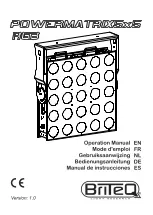ENGLISH
OPERATION MANUAL
BRITEQ
®
10/83
POWERMATRIX5x5-RGB
DMX CHARTS
For maximum compatibility POWERMATRIX5x5-RGB has a lot of different DMX-charts, some of these are
even compatible with POWERPIXEL4-RGB and POWERPIXEL8-RGB.
4 channel DMX-Mode: all pixels working together in RGB + MASTER DIM/SOUND/STROBE
This mode is 100% compatible with POWERPIXEL4-RGB and POWERPIXEL8-RGB
Channel:
Value:
Function:
Remarks
1
000-255
Red (0-100%)
2
000-255
Green (0-100%)
3
000-255
Blue (0-100%)
4
000-190
Master dimmer
000=0% ~ 190=100% (full open)
191-200
Sound control (7 colors)
Audio sensitivity: 191=low ~ 200=high
201-247
Strobe
Increasing speed: 201=slow ~ 247=fast
248-255
Master dimmer @ 100%
Master dimmer is full open
5 channel DMX-Mode: all pixels working together in RGB + MASTER DIM + SOUND/STROBE
This mode is 100% compatible with POWERPIXEL4-RGB and POWERPIXEL8-RGB
Channel:
Value:
Function:
Remarks
1
000-255
Red (0-100%)
2
000-255
Green (0-100%)
3
000-255
Blue (0-100%)
4
000-255
Master dimmer (0-100%)
5
000-004
ON
005-024
Sound control (7 colors)
Audio sensitivity: 191=low ~ 200=high
025-034
ON
035-255
Strobe
Increasing speed: 201=slow ~ 247=fast
6 channel DMX-Mode:
Control of the pre-programmed effects only
The pre-programmed effects can be recalled using these 6 FX-channels. See the APPENDIX-pages at
the end of the user manual for the exact contents of the internal effects library.
Channel:
Value:
Function:
Remarks
1
000-000
FX channels in blackout
Master dimmer
for the effect patterns
001-255
FX dimmer (0-100%)
2
000-007
Playback speed = zero
Select FX Sequence steps or playback
speed
for the max. 32 steps in the selected
effect sequence (CH4)
008-120
Playback speed, fast to slow
121-123
Sequence step 1 selected
124-127
Sequence step 2 selected
128-131
Sequence step 3 selected
…
Sequence step x selected
246-249
Sequence step 32 selected
250-255
Reset playback to step 1
3
000-031
FX Group 1 selected
Select FX Group
(choose one of the 8 Groups,
each containing 16 effect sequences)
032-063
FX Group 2 selected
064-095
FX Group 3 selected
…
FX Group x selected
192-223
FX Group 7 selected
224-255
FX Group 8 selected
4
000-012
FX Sequence 1 selected
Select FX Sequence
(choose one of the 16
effect sequences in the FX group selected with
CH3)
013-024
FX Sequence 2 selected
025-036
FX Sequence 3 selected
…
FX Sequence x selected
157-168
FX Sequence 14 selected
169-180
FX Sequence 15 selected
181-255
FX Sequence 16 selected
5
000-012
Red
Select FX Color
(with this channel the color of
the effect patterns is selected)
013-024
Green
025-036
Blue
037-048
Red/Green