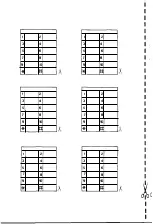s
Last Number Recall
The
procedure
for using
last
number
recall on a switchboard that
requires an access pause is slightly different.
LAST NUMBER RECALL ON A SWITCHBOARD
(WITH ACCESS PAUSE)
STEP 1
Lift the handset and listen for the dial tone.
STEP 2
Key the access code, and wait for the dial tone.
STEP 3
Press
1111
once.
STEP 4
The Sceptre will call the rest of your last number.
5.3 USING LAST NUMBER RECALL TO RECALL INTERNAL
NUMBERS
The last n
u
m
b
er store holds up
to
16
digits i
n
cl
u
d
i
n
g any "access
code".
and
it will store that
number
until
the
next
manually-keyed number
longer
than
4
digits.
So a
Sceptre connected to
a
switchboard will
allow
you to make internal
calls
to
other ext
e
ns
i
ons on the system yet still
let
you use the Recall fac
i
l
i
t
y
to get
the last e
x
te
r
n
al
number
you attempted to
call.
RECALLING AN INTERNAL NUMBER
STEP 1
Finish making the
Internal
call and replace the handset.
STEP 2
Lift the handset and wait for the dial tone.
STEP 3
Press
and
the last
Internal
number is displayed and
automatically called.
Note: The
internal
number
changes whenever you key
in
any new number,
internal
o
r
e
x
t
e
rna
l
.
RECALLING AN EXTERNAL NUMBER
STEP 1
Finish making your
Internal
call and rep
l
ace the handset.
STEP 2
Press the access code.
STEP 3
When the access code has been sent, press
1111
again and
the last
External
number is displayed and automatically
cal
led.
NOTE:
Should you key the wrong access code by
mistake,
the Display will
r
e
ad
: * ERROR*
...
and the Alarm will
also sound.
Simply
replace the
ha
nd
s
et and
try again.