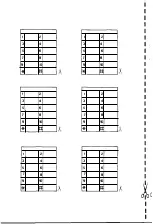Storing information in the memory
6.5 CHECKING THE NUMBERS IN THE MEMORY
Once
you've
stored some telephone numbers in the
memory you'll need
some way of
checking
to
see
which ones are currently held in the m
em
or
y
.
CHECKING THE NUMBERS IN THE MEMORY
STEP 1
Leave the handset in position.
STEP 2
Press
jml
l
.
STEP 3
Press the one of the twelve keys that you want.to check. The
telephone number referenced by that key is then displayed.
Repeat STEPS
2
and
3
for each number you wish to check.
STEP 4
To get back to the Clock display, press
1rm1.
MAKING A CALL WITH A
NUMBER FROM THE MEMORY
Once
you've put some telephone numbers
into the
S
c
e
p
tr
e
'
s memory,
you need
to be able to retrieve them
and use them
to make calls.
CALLING WITH A NUMBER FROM MEMORY
STEP 1
Lift the handset.
STEP 2
If necessary, key in the access code and wait for it to be sent.
STEP 3
Press
imll.
STEP 4
Press the key which references the number you want to call.
The number will be displayed, and automatically called for
you.