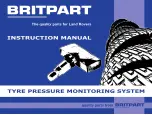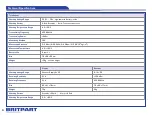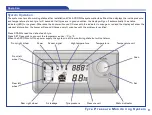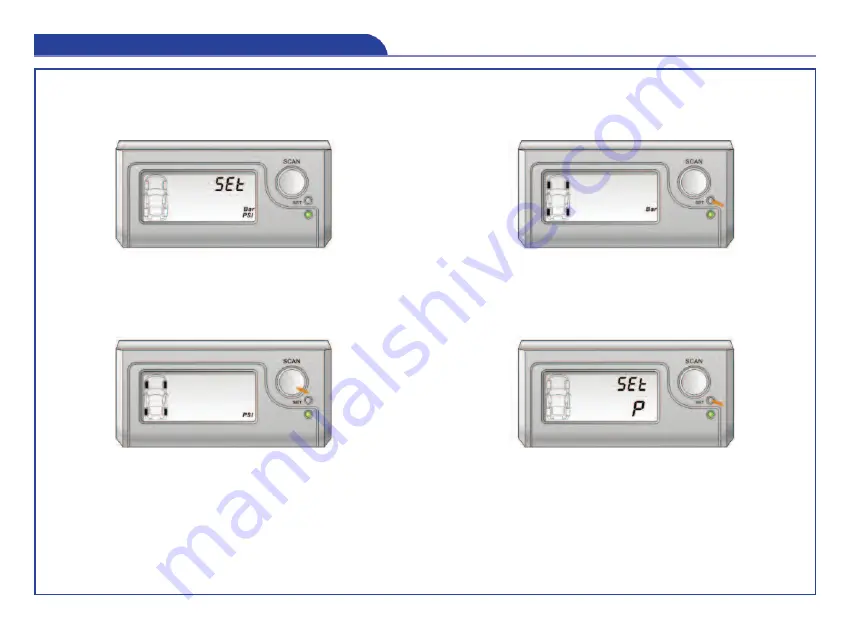
Pressure Unit Setting
Please follow the steps below for unit change
Function Setting
- continued
Ty r e P r e s s u r e M o n i t o r i n g S y s t e m
13
(a) Enter setup mode and select the
interface of Pressure Unit Setting.
(b) Press SET to enter the Pressure
Unit Setting, the present pressure
unit will be displayed.
(c) Press SCAN, you can shift
between Bar and PSI.
(d) Press SET to confirm the setting of
new pressure unit. The system will quit
the pressure unit setting mode in case
of no operation in 10 seconds, the
original pressure unit setting will not
be changed. The system will enter into
next setup interface automatically
after setting or automatic quitting.