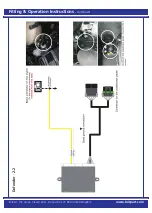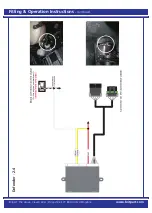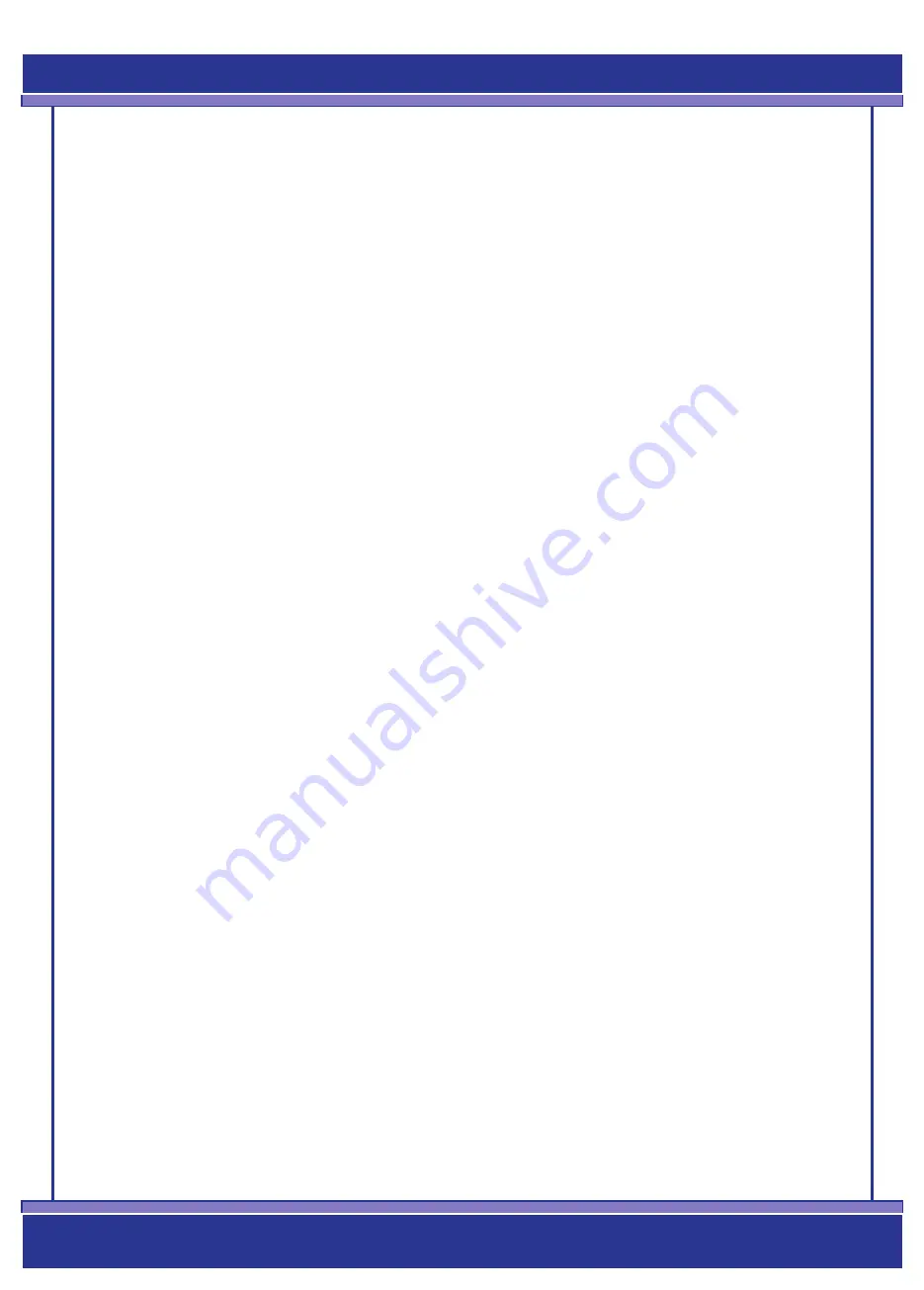
Fitting & Operation Instructions
- continued
Britpart, The Grove, Craven Arms, Shropshire, SY7 8DA United Kingdom
www.britpart.com
Diagnostic Mode for E-Cruise
The E-cruise module contains a diagnostic mode which
enables the dealer/installer to verify all connections and
signals.
The signals can be tested and viewed via a 3-colour test
LED located on the back of the E-Cruise unit beside a small
white connector.
To enter the Diagnostic Mode, follow this procedure
carefully. Do not activate brake, clutch or accelerator pedal
while doing it.
You have approximately 2 seconds between activation of
the different functions, to enter Diagnostic Mode.
Enable Diagnostic Mode
>
Put ignition on the vehicle.
>
Within 2 seconds, press and hold the ON function.
>
Wait until test LED lights up in RED colour, and then
release ON function.
>
Press and hold SET function. The test LED lights up in
YELLOW colour.
>
Release SET function, and press ACC/RES function. The
test LED will flash in all 3 colours, provided that all
inputs are not activated. Otherwise the test LED will
light up RED.
>
Diagnostic mode has now been entered.
Test Procedures
Enter Test 1 - Brake Function
1 Activate RES briefly. Test LED will flash yellow 1 time.
2 If brake is on CAN, test LED lights up red, and changes
to green when pedal is depressed.
3 If both brake wires are installed correctly, the test LED
will light up green.
4 Hot side of brake is defective = test LED lights up red.
5 Cold side of brake is defective = test LED lights up
yellow.
6 Both sides of brake defective = test LED flashes all 3
colours.
7 When brake pedal is depressed, the test LED lights up
yellow.
Enter Test 2 - Clutch Function
1 Activate RES briefly. Test LED will flash yellow 2 times.
2 If clutch is on CAN, test LED lights up Red, and changes
to green when pedal is depressed.
3 If clutch wires are installed correctly, the test LED lights
up green.
4 If clutch is defective, the test LED lights up red.
5 When clutch pedal is depressed, the test LED lights up
red.
Enter Test 3 - Accelerator Pedal Function
(the engine must not run)
1 Activate RES briefly. Test LED will flash yellow 3 times.
2 The test LED will slowly flash red/green.
3 Depressing the accelerator pedal will increase the freq.
of the flashing.
Enter Test 4 - VSS Function
(the engine must be running)
1 Activate RES briefly. Test LED will flash yellow 4 times.
2 If VSS is on CAN, the test LED will flash green if correct
ID is received.
3 If VSS is analog, the test LED will flash green when
vehicle is moved.
Enter Test 5 - TACHO Function
(the engine must be running).
1 Activate RES briefly. Test LED will flash yellow 5 times.
2 If TACHO is on CAN, the test LED will flash green if
correct ID is received.
3 If TACHO is analog, the test LED will flash green when
RPM is raised.
Enter Test 6 - Setup to Automatic Gear
1 Activate RES briefly. Test LED will flash yellow 6 times.
(Skip test, if car is manual gear).
2 Activate and hold down the brake pedal.
3 Activate SET briefly = test LED lights up red.
4 Activate SET briefly again = test LED lights up yellow.
E-Cruise is set for automatic gear.
If this function is activated by mistake. The test procedure
must be entered from start.
1 Activate and hold down the brake pedal.
2 Activate SET briefly = test LED lights up green.
3 Activate SET briefly again = test LED lights up yellow.
E-Cruise is set for manual gear.
Enter Test 7 - Control Lever Functions
1 Activate RES briefly. Test LED will flash yellow 7 times.
2 Press ON function = test LED lights up green
(RF Switch and LP switch).
Press ON function = test LED lights up red
(OE switch and Rostra switch)
3 Press SET/- function = test LED lights up yellow.
4 Press function = test LED lights up green.
5 Press CANCEL function = test LED lights up green.
(No function on LP & Rostra switch)
6 Press OFF function = test LED lights up red.