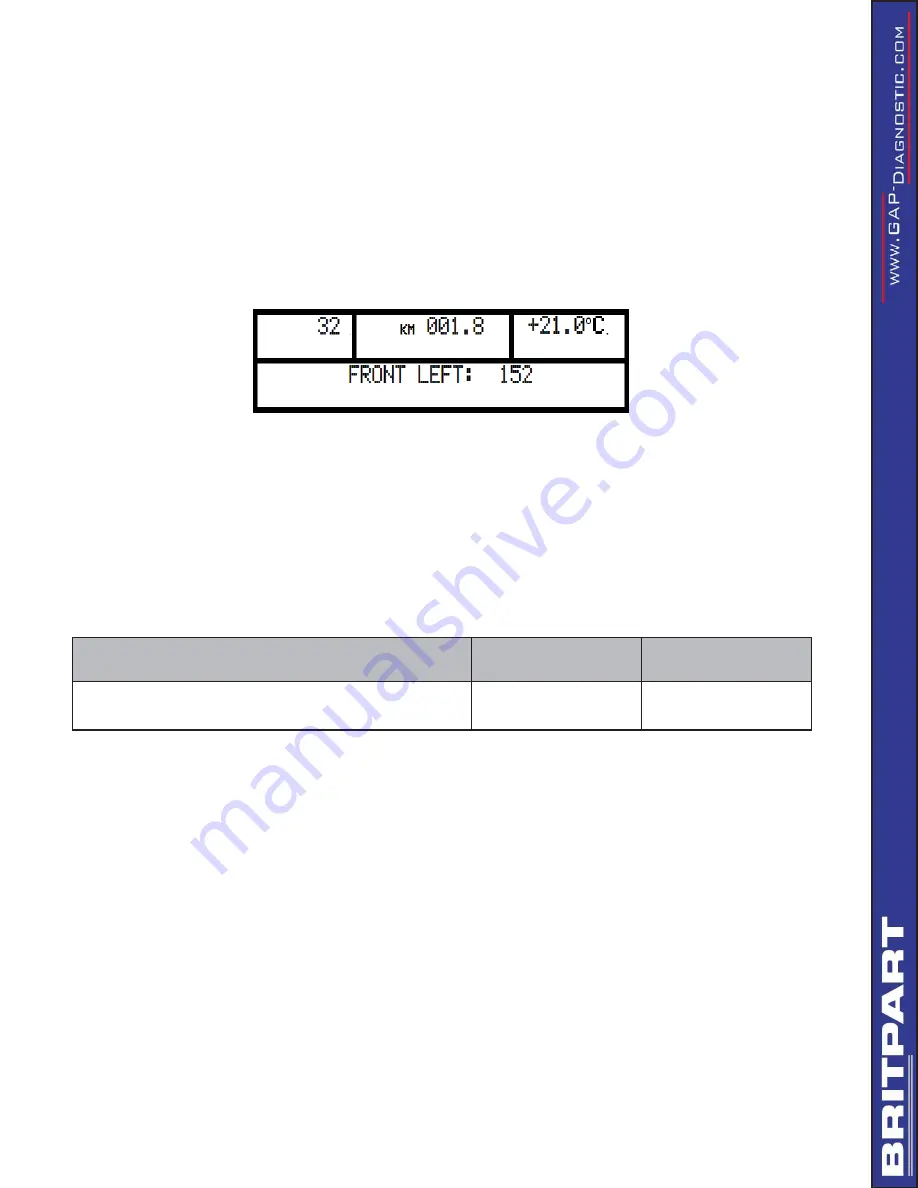
22
IIDT
ool
Step 7 is an example for a left side (option 1) adjustment. If a right side adjustment is
performed, simply replace the left for right in the following text and picture.
7.
If the ‘new calibration value left’ varies less than 3mm from the old calibration value it can be
considered good. Otherwise navigate the IIDTool to ‘Calibration > Standard > Adjust Front Left’
or ‘Calibration > Standard > Adjust Rear Left’ and use the + / - buttons to adjust the value to the
‘new calibration value left’.
Repeat the process to verify the calibration.
8.
Once the calibration is done, the vehicle baseline height can be adjusted to the user require-
ments. Navigate to ‘Calibration’ > Standard > Adjust Front’ or ‘Calibration > Standard > Adjust
Rear’ and use the + / - buttons to adjust the value.
These are the original baseline heights for your vehicle
Original Standard height values
Front (mm)
Rear (mm)
Wheel Center to lower edge of wheel arch
493
483
GAP Diagnostic 29/01/2013 All right reserved
User manual: V2.17.12, Firmware V2.17.03
Range Rover L322 2002-2005













































