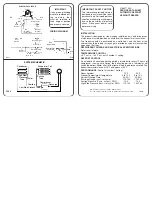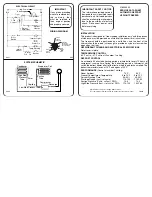Service Manual 32 – Contour 3 Series, Profiler & Advance – Approved Issue 5 Printed 2/13/2014 11:50:17 AM
5
BRIVIS
SERVICING
INSTRUCTIONS
Retrofitting the Service N-E5 to 0, 1 & 2 Series Contours.
The service N-E5 control can be used as a replacement control for all previous model coolers,
however some parameters need to be adjusted in order for the control to operate correctly. The
table below details all of the parameter adjustments that need to be made for each model cooler
when fitting an N-E5 into an older model Contour. These parameters are located in the cooler
service parameter section, and can only be accessed by using a Networker.
N-E5 parameter adjustments.
Parameter
number
Parameter description
Default
setting
0 Series
Contour
1 Series
Contour
2 Series
Contour
3 Series
Contour or
Profiler
3 Series
Advance
05
Model selection number -
Determines min & max
fan speeds.
1
Check
specification
sheet
Check
specification
sheet
Check
specification
sheet
Check
specification
sheet
Check
specification
sheet
15
Flush count -
Number of refills before
flushing occurs.
20
20
20
20
Non Aquasave
250 Aquasave
20
Non Aquasave
250 Aquasave
20
22
Aquasave - Allows
N-E5 to power Aquasave
module.
1 = Enabled
0 = Disabled
0
0
0
0
Aquasave
powered by
pump power
supply.
1 – Contour
0 - Profiler
Advance - 0
43
Flush time -
Time
solenoid is open during flush.
200
sec
100
sec
60
sec
200
sec
200
sec
200
sec