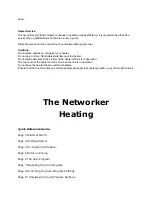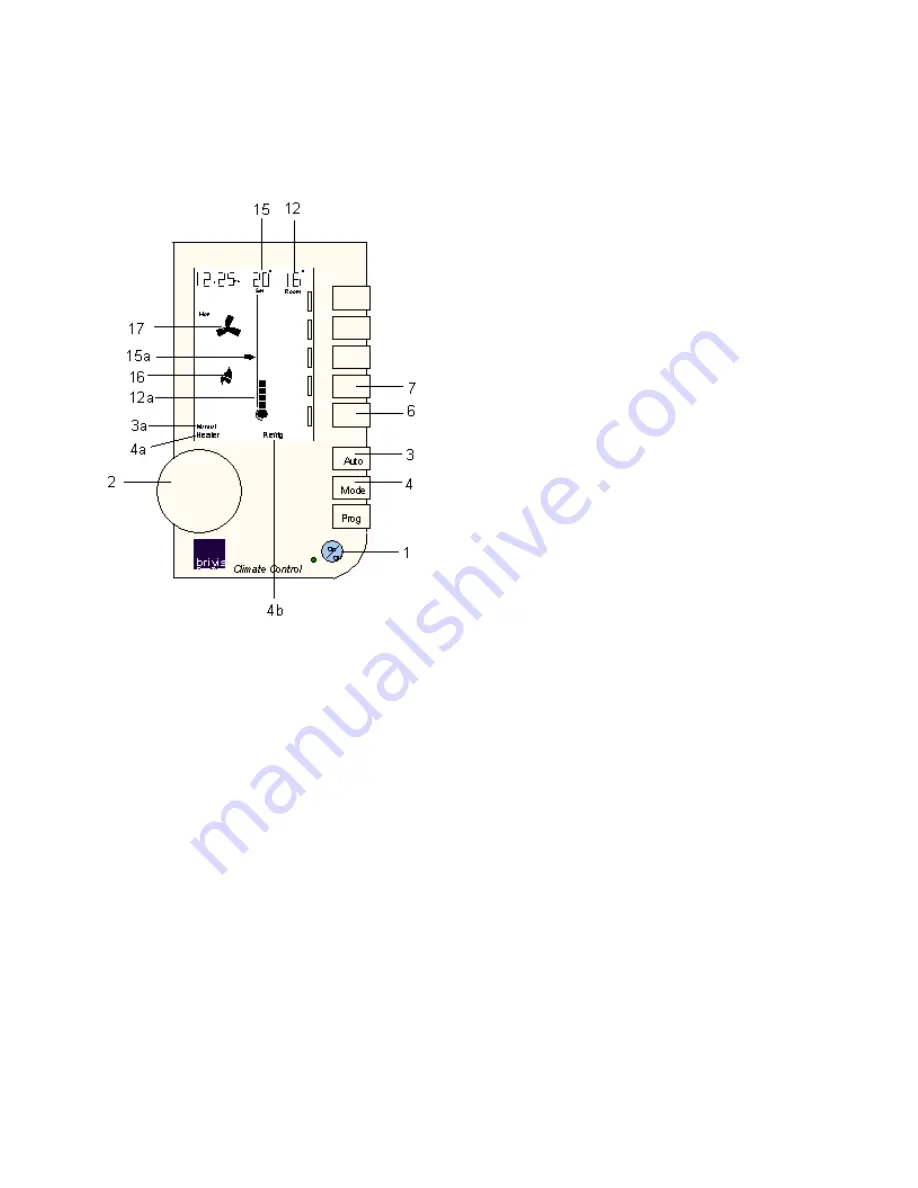
This "Set" temperature [15], is the temperature the heater is set to maintain. To change it,
use the ROTARY DIAL [2] to select the temperature you require.
That's it !! Now you have heating!
If the current "Room" temperature is lower than the "Set" temperature, the heater will
operate to reach and maintain the "Set" temperature.
Of course, if the current "Room" temperature is higher than the "Set" temperature, the
heater will not switch on until it falls below that "Set" temperature.
And when you no longer need heating, just press the ON/OFF button [1] to turn the system
off.
On-Screen Information.
When the system is operating, the screen displays additional information that tells you
exactly what is happening. If you want to know what it all means, then read on.
There is a Thermometer [12a] in the middle of the screen which displays the current
"Room" temperature.
The "Room" temperature is also written in the top right corner of the screen [12].
There is a Marker [15a] beside the thermometer which shows the "Set" temperature [15]
the heater is currently programmed to maintain.
A small Flame Symbol [16] appears on the screen whenever the heater is turned on by the