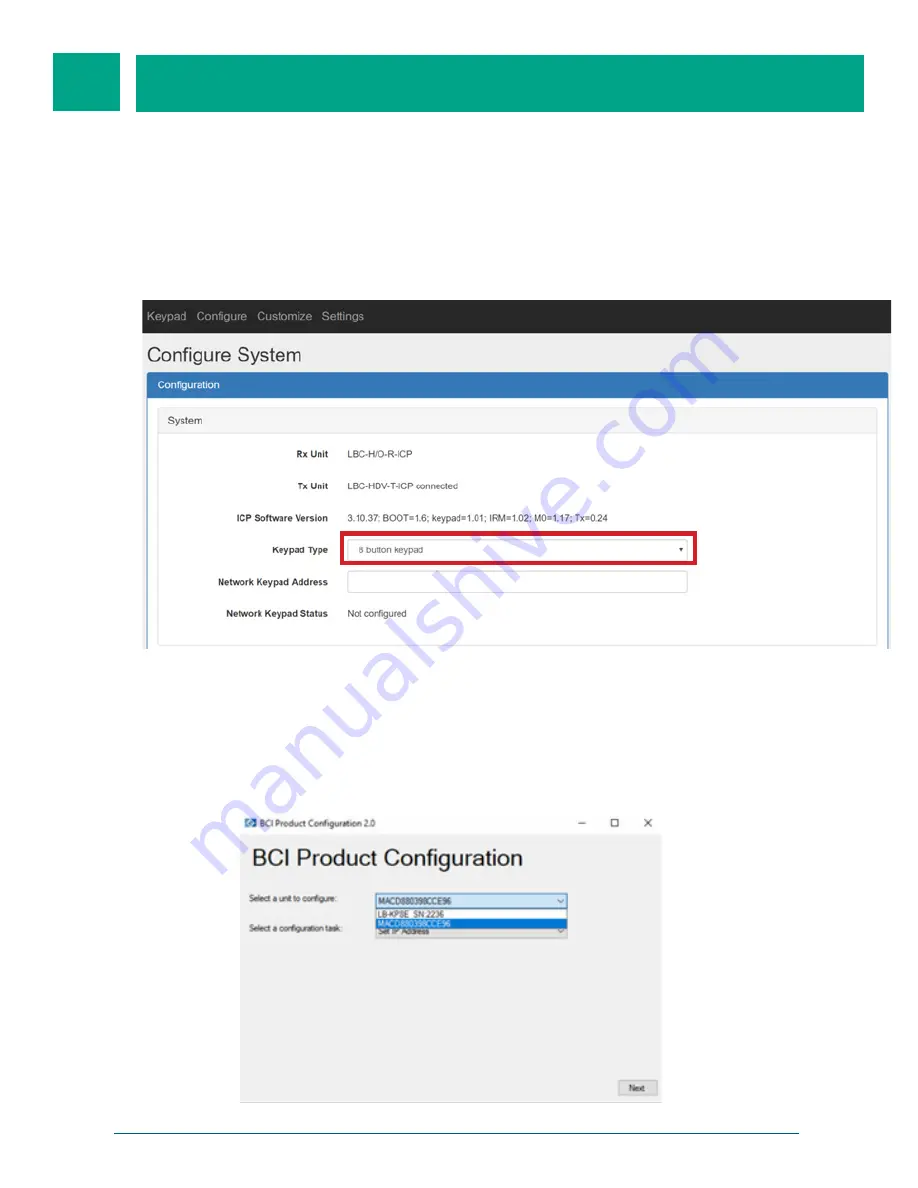
22
8-Button Wall Plate Ethernet Keypad User Manual (LB-KP8E-ICP / LB-KP16E-ICP)
CONFIGURATION
THE BACKGROUND
LIGHT BAR ALLOWS
USER TO INSTANT-
LY CHANGE THE
LEDS LIGHTING
PERCENTAGE
BASED ON THE
ORIGNIAL ILLUMI-
The function of each button on the LB-KP8E-ICP is configured using the LBC-H/O-R-ICP
web GUI. See the LBC-H/O-R-ICP user manual for web GUI details.
In the LBC-H/O-R-ICP web GUI, go to the top menu bar. Click on Configure and then click
on System. The Configure System page will be shown. In the System panel make sure
that the Keypad Type selected is
8 button keypad.
BUTTON CON-
FIGURATION
ON THE TOP MENU
BAR CLICK ON CUS-
TOMIZE AND THEN
CLICK ON 8/16
BUTTON KEYPAD.
At this point the IP address of the LB-KP8E-ICP is unknown and must be discovered using
the BCI Product Configuration tool.
Launch the BCI Product Configuration tool. In the list of discovered units, the LB-KP8E-ICP
will appear as
LB-KP8E.















































