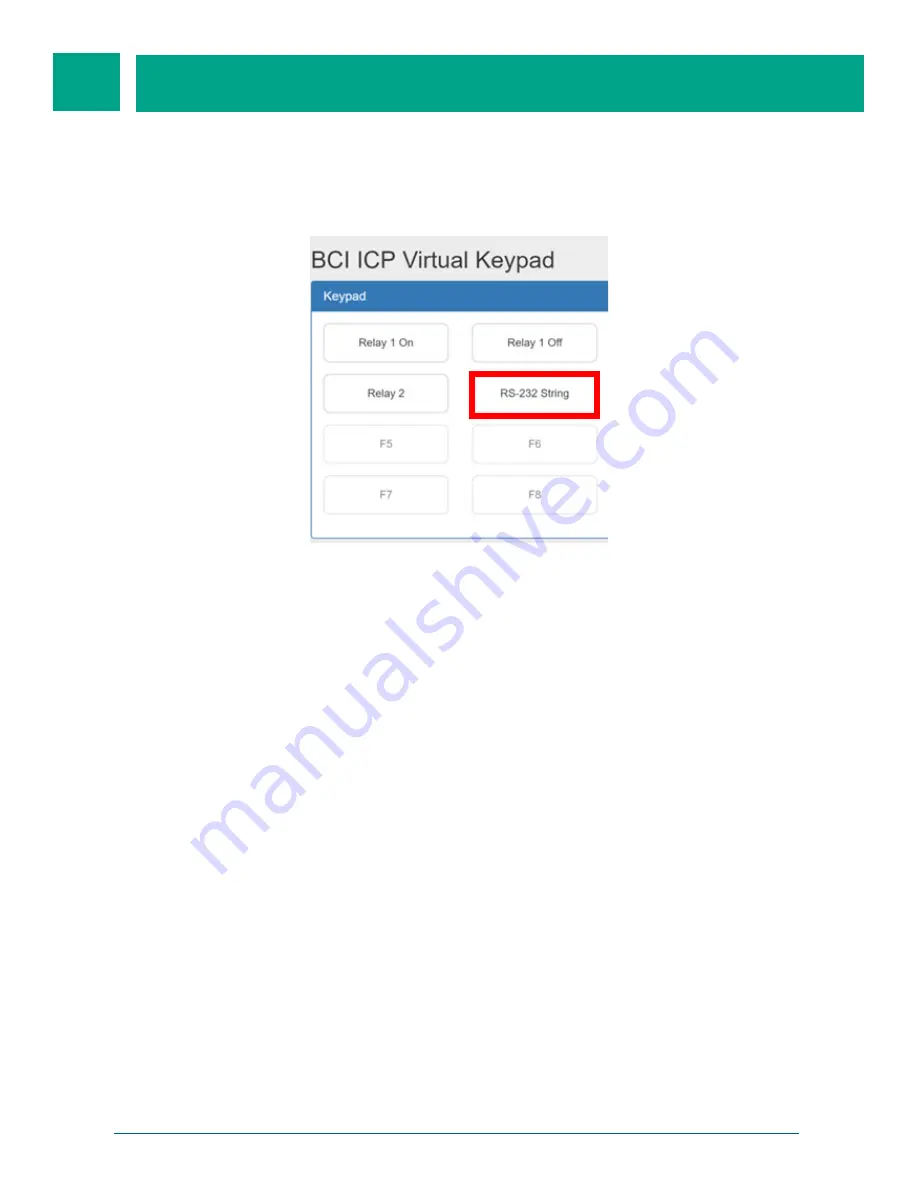
32
8-Button Wall Plate Ethernet Keypad User Manual (LB-KP8E-ICP / LB-KP16E-ICP)
CONFIGURATION
THE BACKGROUND
LIGHT BAR ALLOWS
USER TO INSTANT-
LY CHANGE THE
LEDS LIGHTING
PERCENTAGE
BASED ON THE
ORIGNIAL ILLUMI-
To test the F4 button, click on
Keypad
on the top menu bar. The following keypad
should be shown.
Click on the
RS-232 String
button to transmit the string
serial string
on
RS-232
channel 1. On the LB-KP8, pressing the F4 button should also transmit the string
serial string
on RS-232 channel 1.
LB-KP16E-ICP Configuration
Select the Keypad Type 16 Button Keypad on the System Configure page when
configuring the LB-KP16E-ICP. Refer to the example above for button configuration.






































