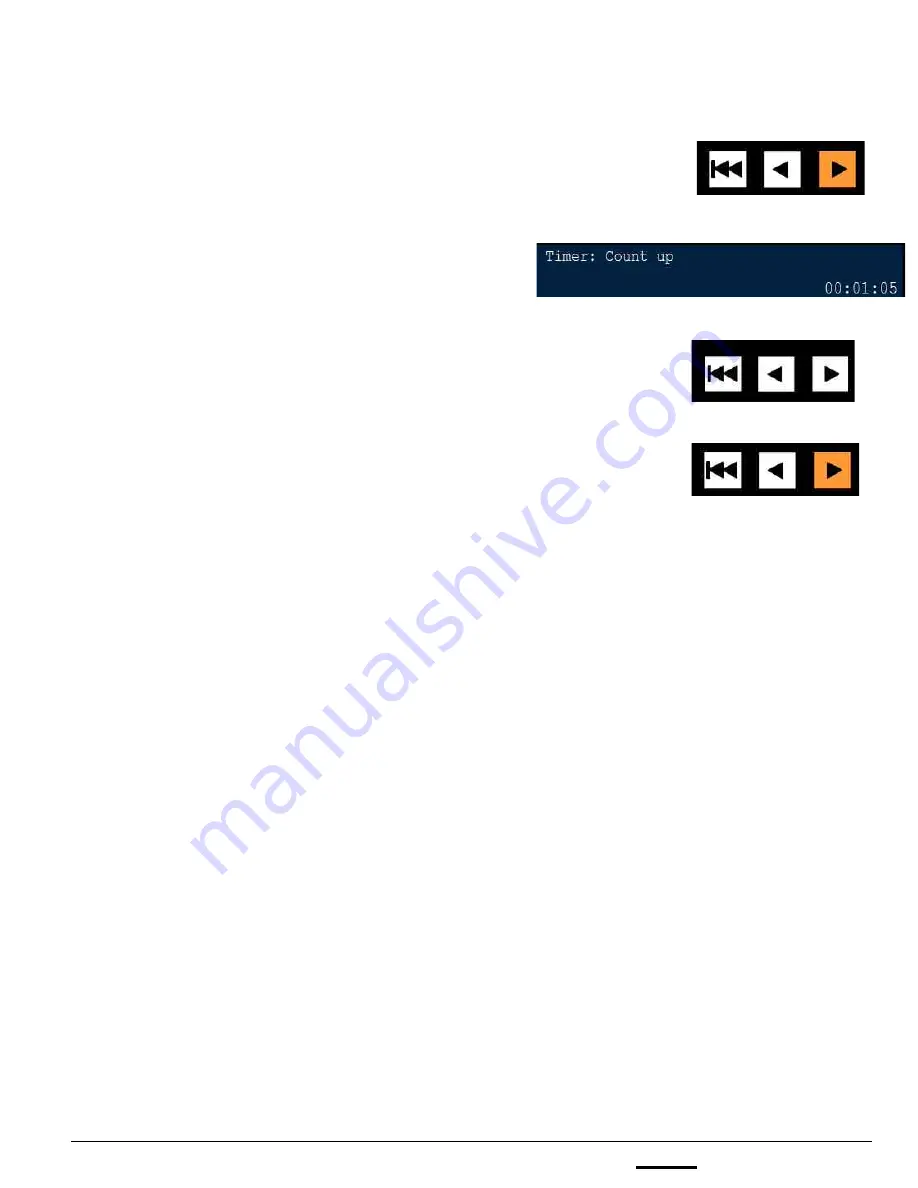
install - concepts - PixMaster - switcher - CG - clips - controls - team - appendix
FLINT
V1.1
To control the count up (Stopwatch) timer:
1.
To start counting up, press the
[>]
motion
control button, it will illuminate orange, as
shown on the right.
The Multi-View and display will start to
update.
2.
To pause the stopwatch, press the
[>]
motion
control button, and the timer will stop and the
button will no longer be illuminated, as shown
on the right.
3.
To continue counting up from the paused
time, press the
[>]
motion control button, the
button will illuminate orange.
4.
To reset the stopwatch to zero, press the
[|<<]
motion control button.
The stopwatch will stop (if it was playing), and reset.
When the timer is set to count up the stop at
zero and start counting PixButtons do not
function.
2.5.12
















































