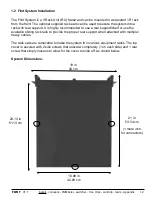install - concepts - PixMaster - switcher - CG - clips - controls - team - appendix
FLINT
V1.1
Section 8
Team Operation
8.1
Optional Multi-Panel Support
8.2
Opening a SoftPanel
8.3
Locking Panels Together
8.4
Viewing just a portion of the SoftPanel
8.5
Adding a Separate Graphics Operator
8.5.1
Two Operators with Separate Graphics Operator and 1 Panel
8.5.2
Two Operators with Separate Graphics Operator and 2 Panels
8.6
Two Operators with Two Computers
8.7
Remote Operator in the Back Room
8.8
Dual Panels for Back-Up Redundancy
8.9
Remote Control from a Distance
8.10
Remote Control from an iPhone/iPod/iPad
Appendix
A.1
Upgrading the Broadcast Pix Software
A.2
Installing System Options
A.3
Control Panel Internal Operation
A.4
Flint System Specifications
A.5
Broadcast Pix Contact Information
0.11
Table of Contents