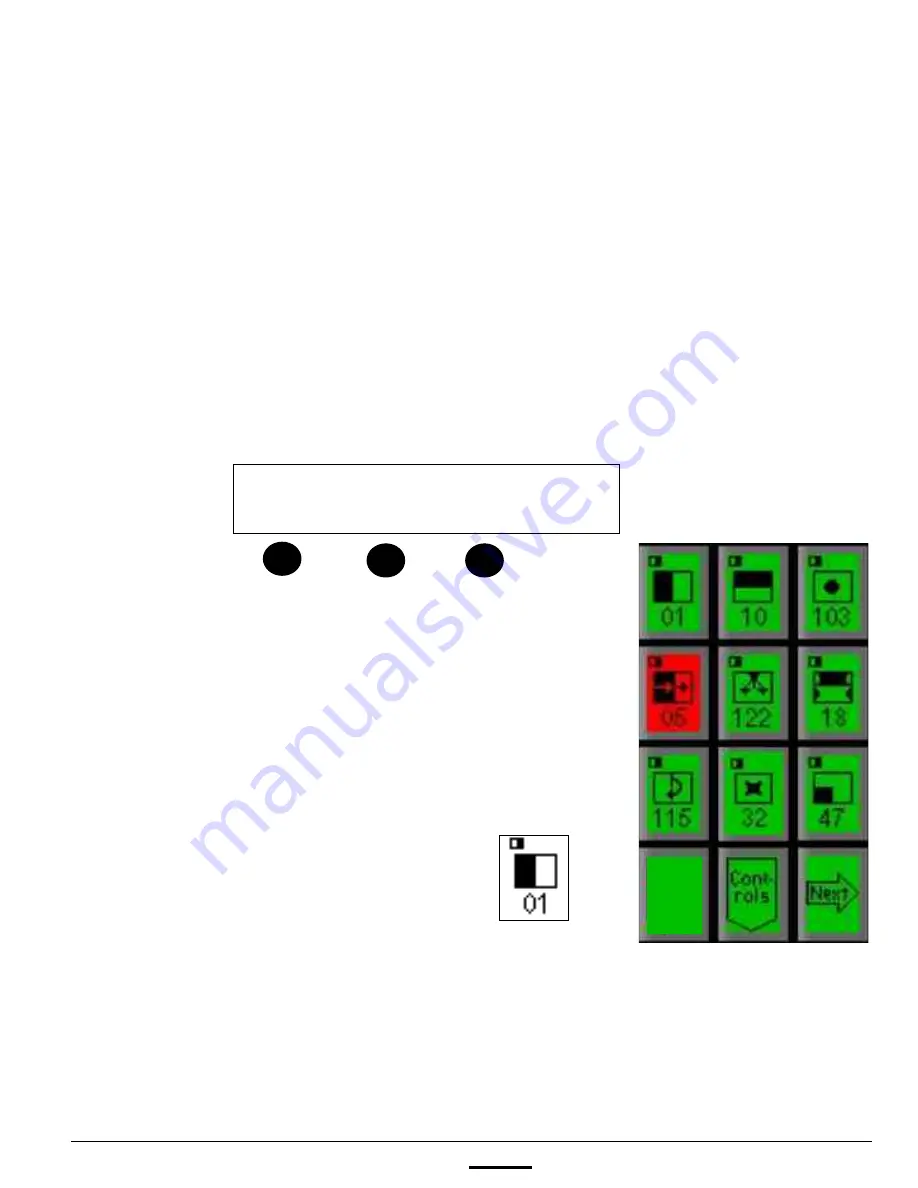
install - concepts - PixMaster - switcher - CG - clips - controls - team - appendix
FLINT
V1.1
4.3 Transition Effects
The Transition Control section will execute whichever effect is currently selected,
as shown both on the effects PixButton and on the LED display. You can also select a
different effect or modify an effect then use the Effects Device Controls.
To select a different Effect:
1.
Assign the device controls to effects by pressing the
[Effect] PixButton.
This will cause the following device controls to appear:
3 Knobs
for modifying effects
LED Display
shows selected device, effect, knob
values and numeric keypad value
Effects Device Controls
Effects PixButton
to turn on Effects Device Controls,
and show which effect is selected
PixPad
12 PixButtons
to select or modify
an effect
Effects: Fx 01 Vertical Wipe
Rate
Trate:30
2.
The Effects PixPad displays the first 9 effects, press the desired
[Effect Pattern]
PixButton, and it will illuminate red and the previously selected effect will turn to
green. This will also change the selected effect shown in the display and on the
[Effects] PixButton.
4.3















































