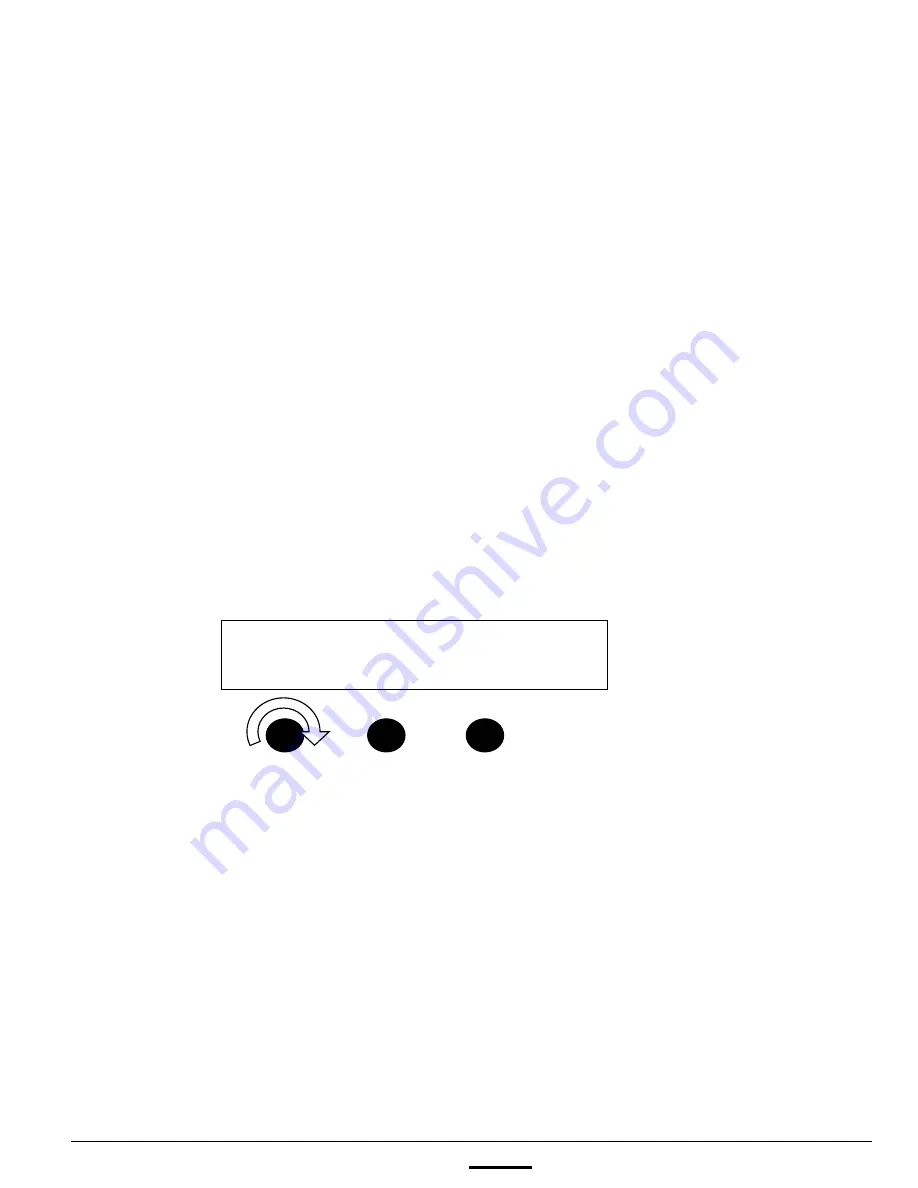
install - concepts - PixMaster - switcher - CG - clips - controls - team - appendix
FLINT
V1.1
4.3.3
Changing Effect Transition Rates
The transition rate of any effect or mix may be changed by either turning the Rate
knob, or using the numeric keypad.
The transition rate is displayed on the lower right corner of the display. For example,
the illustration below shows a rate of 30 frames. Rates are displayed in frames, with 30
frames being equal to one second in 60Hz and 25 being equal to one second in 50Hz.
The system defaults to 30 frames until another rate is selected.
To change the transition rate with a knob:
1.
If the Device Controls are not already assigned to effects, press the
[Effects
PixButton]
in the transition section and the display illustrated below will
appear.
2.
Turn the
[1
ST
Knob]
to the desired rate. The number of frames will be shown
in the right corner of the display
TRate: 30
.
This rate will be now be used for all transitions until changed.
Effects: Fx 05 Push
Rate
Trate:30
4.3.3
















































