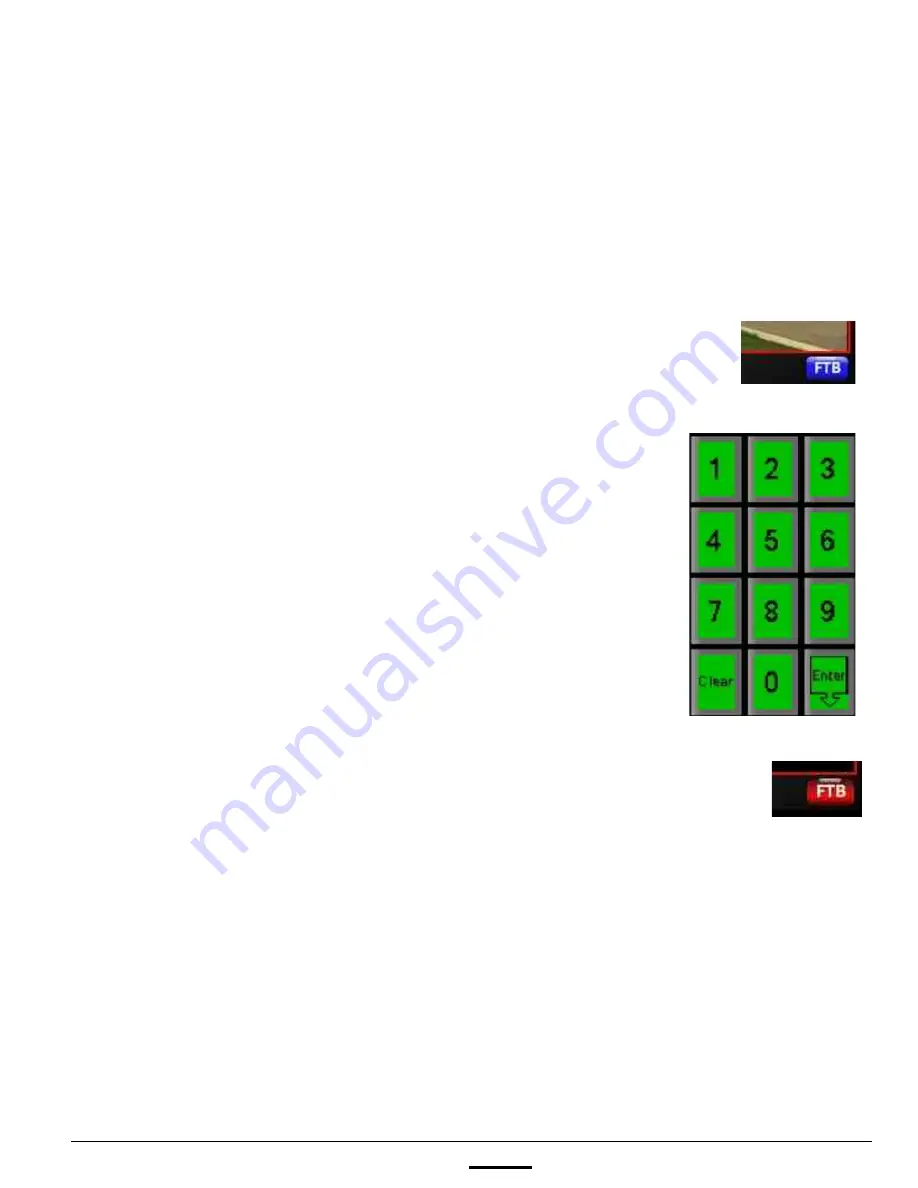
install - concepts - PixMaster - switcher - CG - clips - controls - team - appendix
FLINT
V1.1
4.3.6 Fade to Black
Fade to Black (FTB) is a master downstream effect which dissolve the program output to
black. FTB is typically used to to start a show in black and then fades to the production
and at the end of the show to fade all the video, including keyers, to black.
4.3.6
To execute FTB:
1.
Ensure that the Transition Controls
are enabled on the Multi-View, as
described in section 2.5.7.
2.
Click on the
FTB
button on the
Program monitor, it will illuminate
blue, as shown on the right.
3.
The PixPad will change showing a
numeric keypad, as shown on the
right.
Enter the desired fade to black rate
with the
[Numbers]
PixButtons. As
you enter each number it will appear
in the display. The rate is in frames
with 30 being 1 second for 60Hz
systems and 25 form 50Hz systems.
4.
Press the
[Enter]
PixButton.
5.
Click on the
Program
monitor, and
the output will fade at the selected
rate and the FTB button will illuminate
red, as shown on the right.
Tally to external inputs and audio
follow commands will go off, however
the panel and Multi-View source
monitors will remain tallied showing
what sources are under black for
reference.
















































