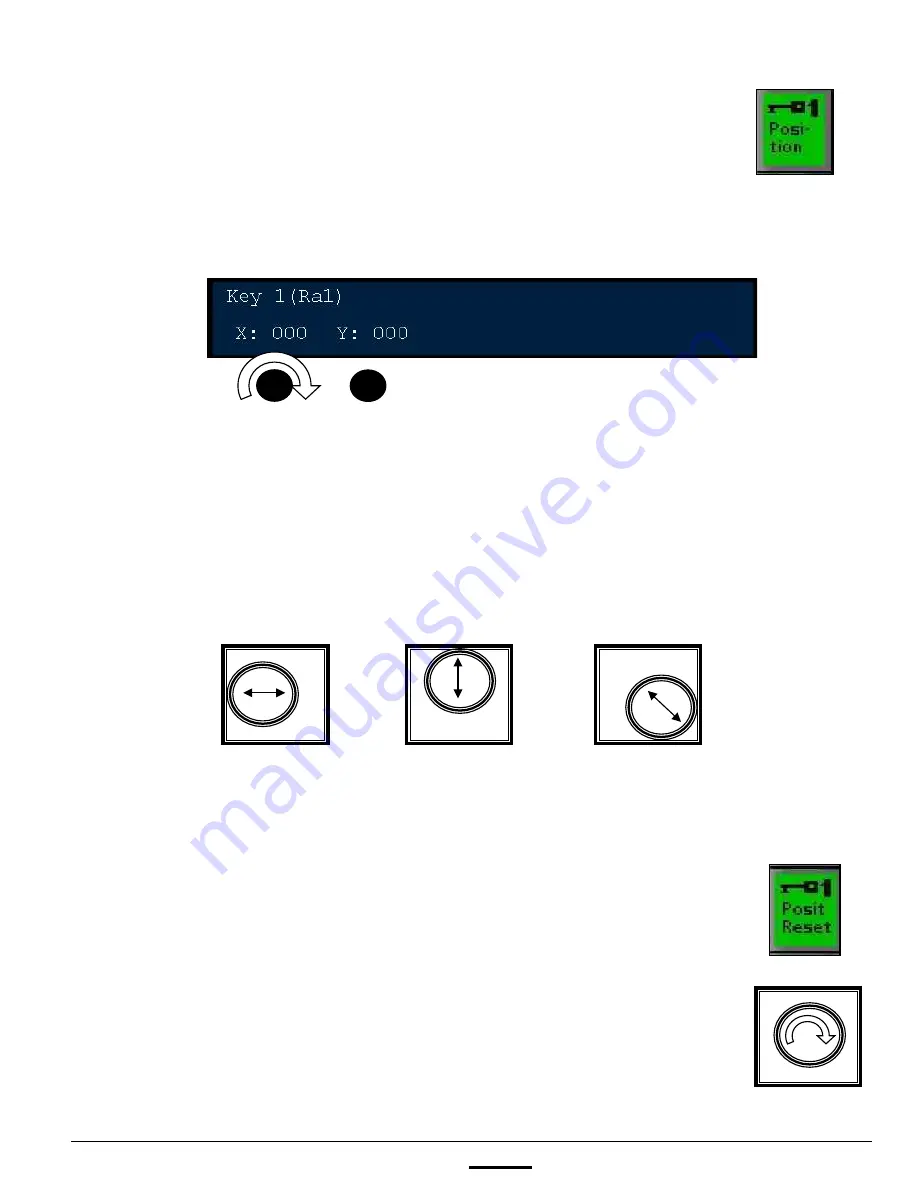
install - concepts - PixMaster - switcher - CG - clips - controls - team - appendix
FLINT
V1.1
3.
The Key may be positioned any where on screen, even
when a DVE is not applied.
Press the
[Position]
PixButton, as shown on the right,
and the following knob values will appear as shown
below.
Twist the
[1
st
Knob]
for X-Axis control and/or the
[2
nd
Knob]
for Y-Axis control, using the knobs provides
fine tuned control.
For quicker control, the Joystick may also be used.
Move the
Joystick:
Once a keyer has be repositioned, the display and
Keyer window on the Multi-View will read out Rp next to
the key rate.
You can reset the position to 0,0 by pressing the
[Posit
Reset]
button in the Keyer Modifier PixPad.
Or when no DVE is applied,
twist
the Joystick to reset
the position to 0,0.
4.4.6
Left - Right Up - Down Diagonally
















































