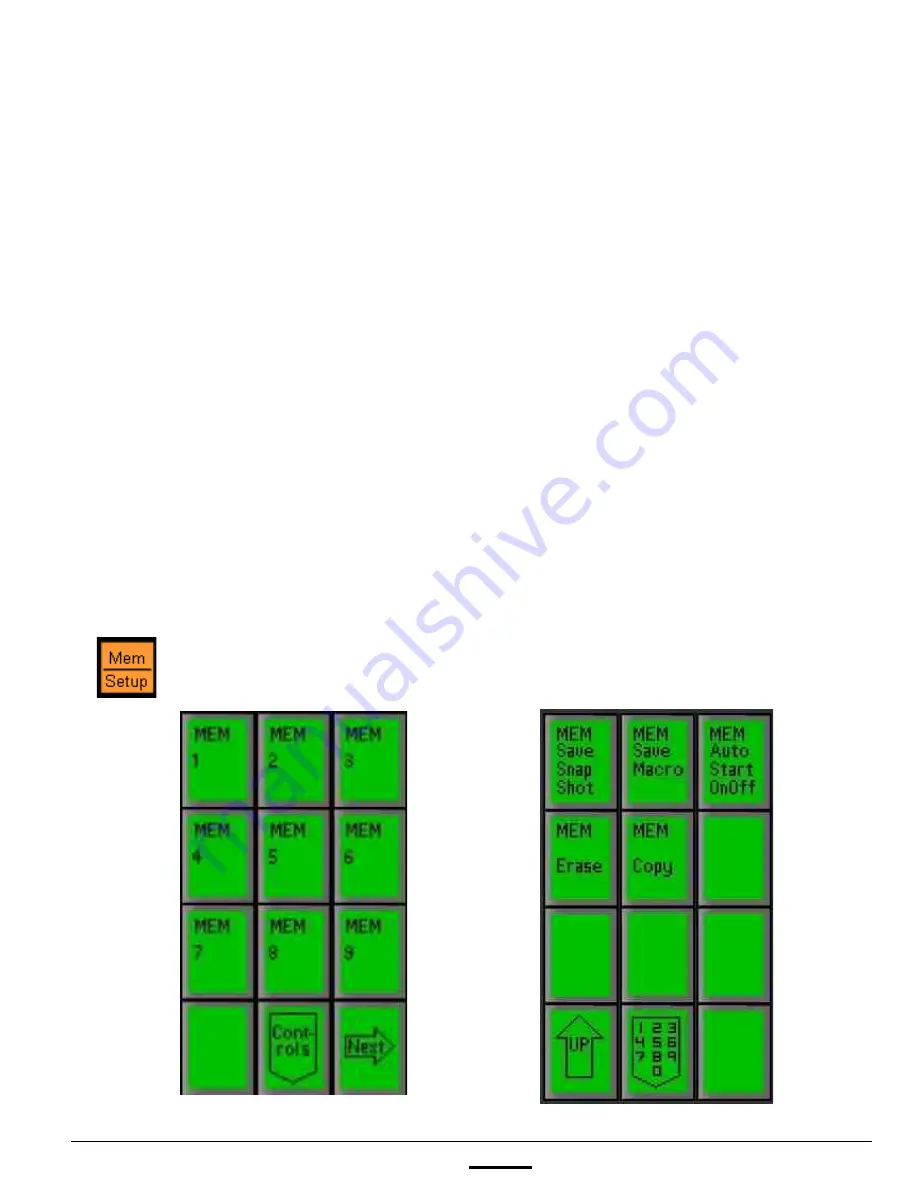
install - concepts - PixMaster - switcher - CG - clips - controls - team - appendix
FLINT
V1.1
4.11 SnapShot Memories
4.11
The Broadcast Pix system has a powerful memory system that can combine all devices in
the system. It enables the saving and instant recall of a panel’s set-ups, or the set-ups
plus the sources assigned, or even the individual content element in a device, such as a
specific lower third graphic in the CG. The Mem system can save an entire panel, or a
portion of it, such as a keyer, effect, preview source, aux, key state, etc.
SnapShot Memories, or “Mems” for short, are generally saved during pre-production
before a show is on-air. The saving process takes several steps to indicate exactly which
portions of the panel to save, and whether to save just the set-ups or the source
assignments as well. In contrast, since the recalls of memories happen on air, recall is
streamlined and designed to be quickly accessible. There are a total of 999 global
memories, which can be sorted in PixMaster, as described in section 3.
4.11.1 To Save a Mem:
2. Press the
[Mem]
button in the Device
Select, and the first page of your
memories will appear in Mem PixPad.
3. On the Mem PixPad, press the
[Controls]
PixButton, and the
following Mem controls PixPad will
appear.
1. Begin by putting the panel into the desired state that you would like to save.
















































