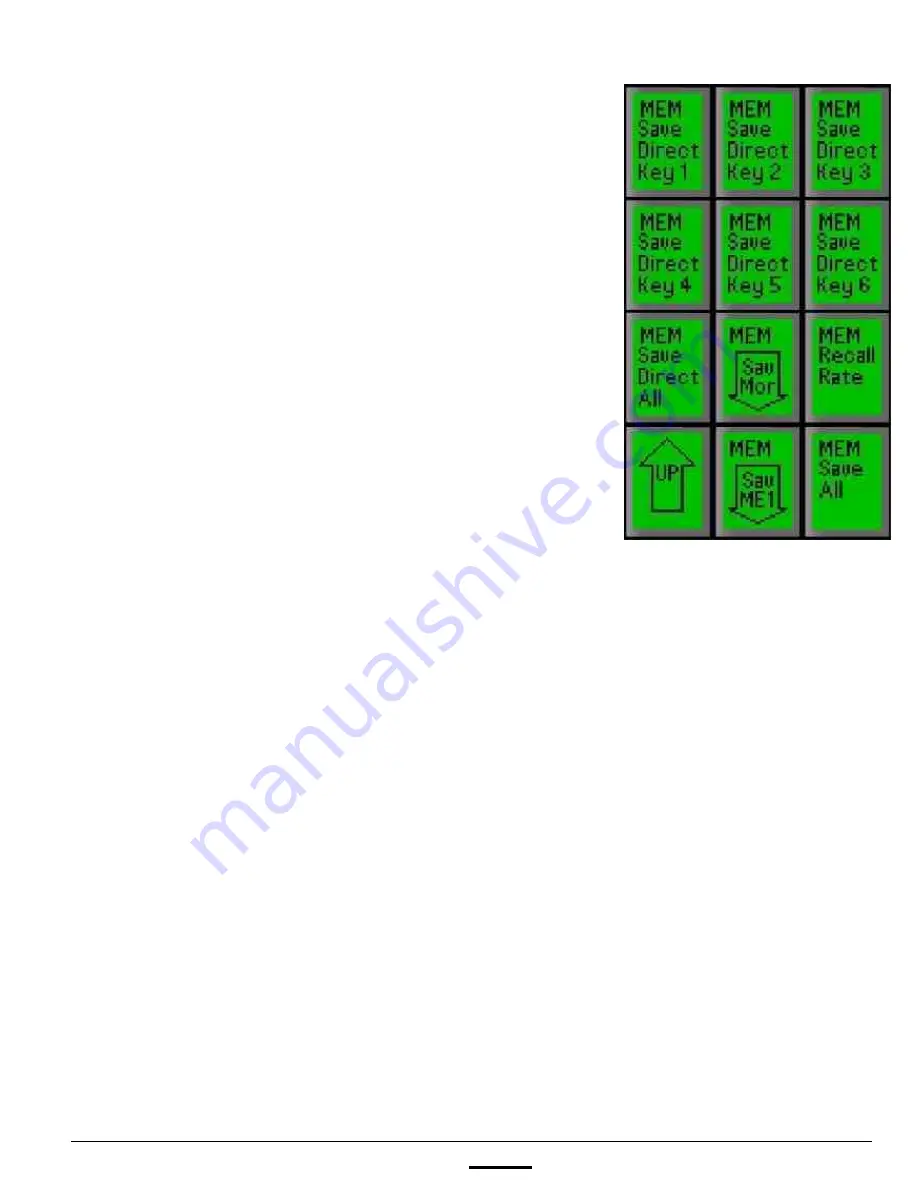
install - concepts - PixMaster - switcher - CG - clips - controls - team - appendix
FLINT
V1.1
4.11.1
8.
[Mem Save Direct Key 1]
PixButton will save the state
(on/off) of Direct Key 1. (D1)
[Mem Save Direct Key 2]
PixButton will save the state
(on/off) of Direct Key 2. (D2)
[Mem Save Direct Key 3]
PixButton will save the state
(on/off) of Direct Key 3. (D3)
[Mem Save Direct Key 4]
This function is not available
on a Flint System.
[Mem Save Direct Key 5]
This function is not available
on a Flint System.
[Mem Save Direct Key 6]
This function is not available
on a Flint System.
[Mem Save Direct All]
PixButton is a short cut for
saving Direct Keys 1 to 3. Press again and it clears all 3
Direct Keys from the display. (D123 or blank)
[Mem Recall Rate]
PixButton sets the amount of time in
frames a memory will take to be recalled during a
production. Useful for creating on-air DVE moves for
push-back animations.
[Mem Save All]
PixButton saves the state of all the
devices on the control panel. Press it again and it will
clear the memory and the display.
[Mem Sav ME 1]
This function is not available on a Flint
System.
[Mem Sav More]
PixButton saves the state of the
auxiliary outputs. It does this individually by bringing up
a secondary PixPad that lets you select the each option.
When finished press the
[Up Arrow]
to return to this
PixPad. (see next page)
[MEM Save More Keys]
PixPad
















































