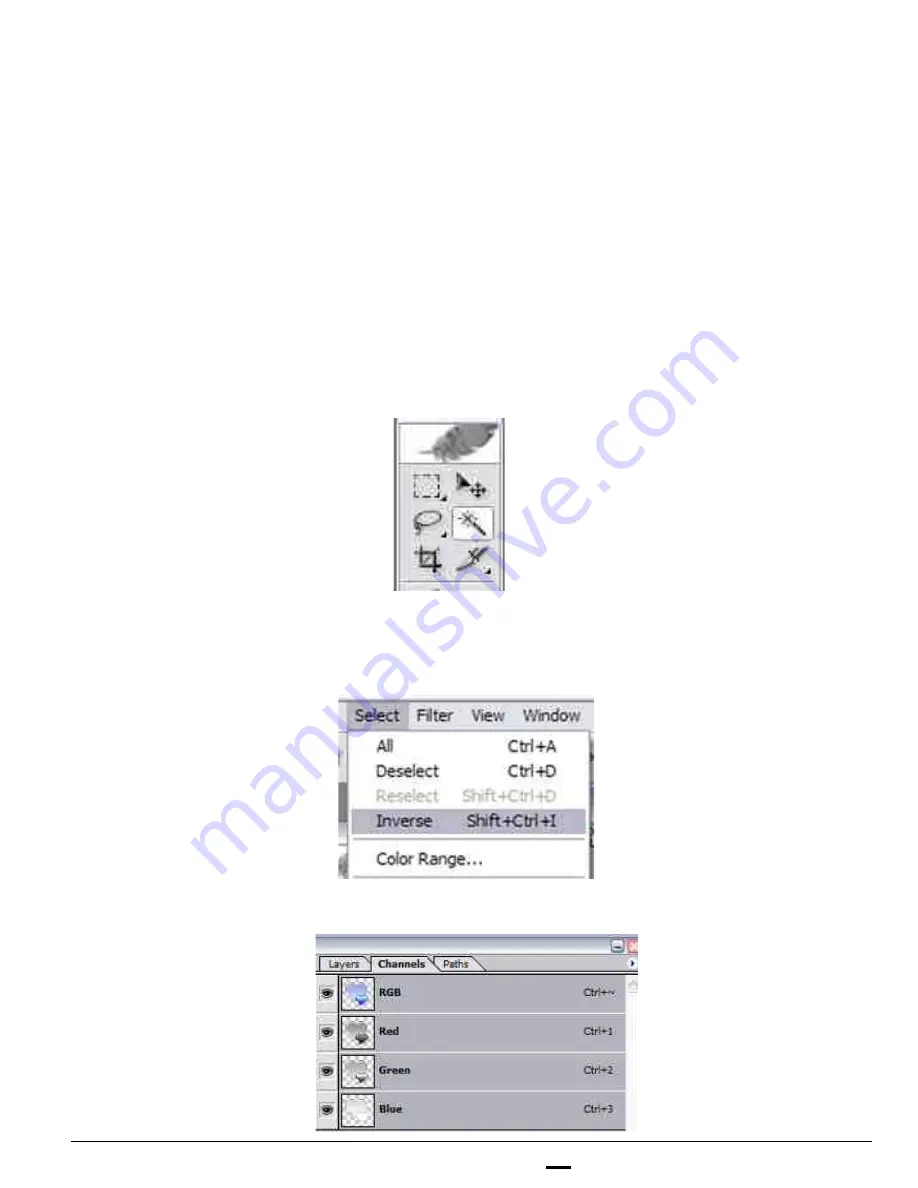
install - concepts - PixMaster - switcher - CG - clips - controls - team - appendix
FLINT
V1.1
5.2.2 Exporting Graphics from Photoshop to Broadcast Pix
When exporting from Adobe Photoshop, you may export to many popular file
formats, like .JPEG and .BMP, to import into the Broadcast Pix system. Although
neither file format supports an alpha channel or transparency layer, a
Targa/Truevision, .TGA, file does support a 32 bit alpha channel. Create your
graphics using a 1920x1080 canvas, at 72 pixels/inch in an 8 bit RGB color mode
and a Pixel Aspect Ratio of square pixels (HD), using a transparent background.
Prior to exporting, you will need to prepare your Photoshop document in order for the
alpha channel to be recognized in Broadcast Pix
To create an alpha channel:
1.
In Adobe Photoshop, select the
Magic Wand Tool
from the Tools Window, or
W
on the keyboard, after you’ve created and completed your document.
2.
Click in the transparent area (the checkered board pattern) of the file. This will
select the transparency. A dotted lined will appear around your image.
3.
Select the inverse of the image by going to the
Select Menu,
then
Inverse.
4.
Select the
Channels Tab
from the Layer Window.
5.2.2
















































