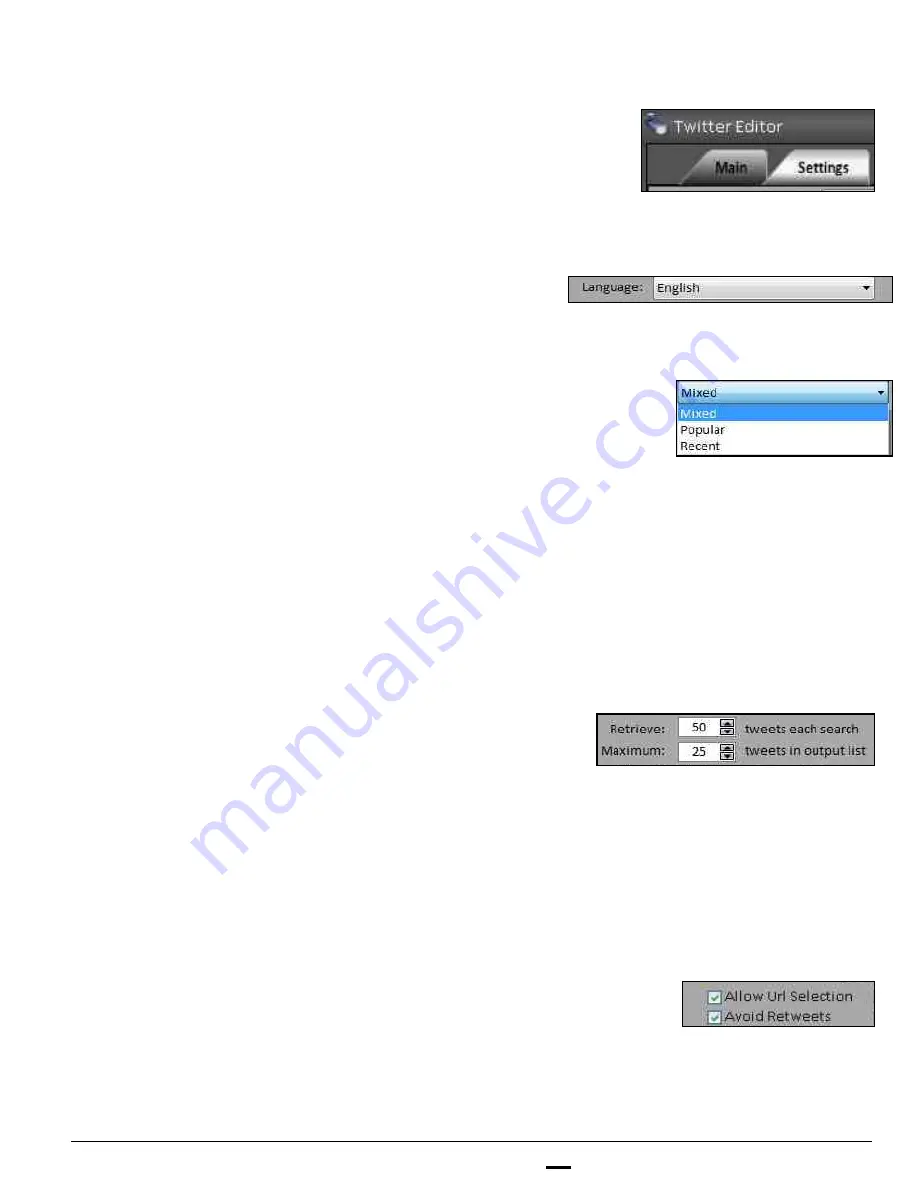
install - concepts - PixMaster - switcher - CG - clips - controls - team - appendix
FLINT
V1.1
5.9.7
Twitter Editor Settings:
1.
In the tab section, click on the
Settings
tab, as
shown on the right.
2.
In the top general settings section, there are
several options that will impact how Tweets are
handled on a global level.
To localize your searches to a specific language,
click on the
Language:
drop down menu and
select the desired language. Once selected, only
Tweets from that country/region will appear. The
default is English.
3.
The Search Style: drop down menu determines
how Tweets are searched, either by how recently
there were posted, how popular they are in Twitter
or a combination of both. Select with
Mixed,
Popular
or
Recent,
as shown on the right. The
default is Mixed.
4.
The Retrieve option allows you to specify how
many Tweets are gathered at each search. The
higher the number the longer it may take for all
the Tweets to populate in the Input Section.
Select a number
1 – 100,
as shown on the right.
NOTE: No matter what value is entered, the
maximum number of Tweets possible in the Input
Section is 100.
5.
To keep the list of Tweets manageable for on-air
use, the Output Section can be set with a
maximum amount, select a number
5-200,
as
shown on the right.
6.
Some Tweets consist of a web page that links to
story or image, if desired the link can be
selectable opening a web browser to copy text or
images for use in another graphic .
To allow selection, place a check mark next to
Allow Url Selection
, as shown on the right.
















































